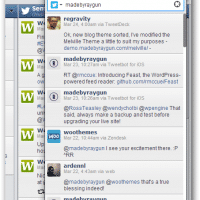Acer Aspire One AO756 memory upgrade and SSD swap

The Acer Aspire One AO756 is a nice little laptop that is available for a quite reasonable price (usually around $270 USD). As an added perk, with a few easy upgrades it can be even better! The AO756 allows for easy access to the RAM (memory) and unlike many of its brethren, it actually has two memory slots allowing for up to 16GB of memory to be installed! The hard drive is also easily accessible in case you want to