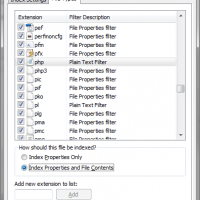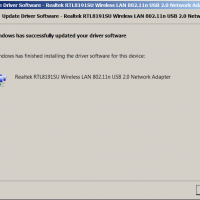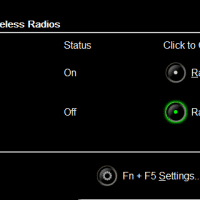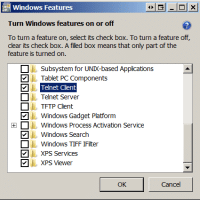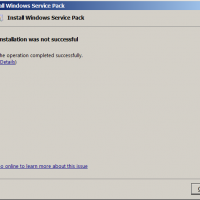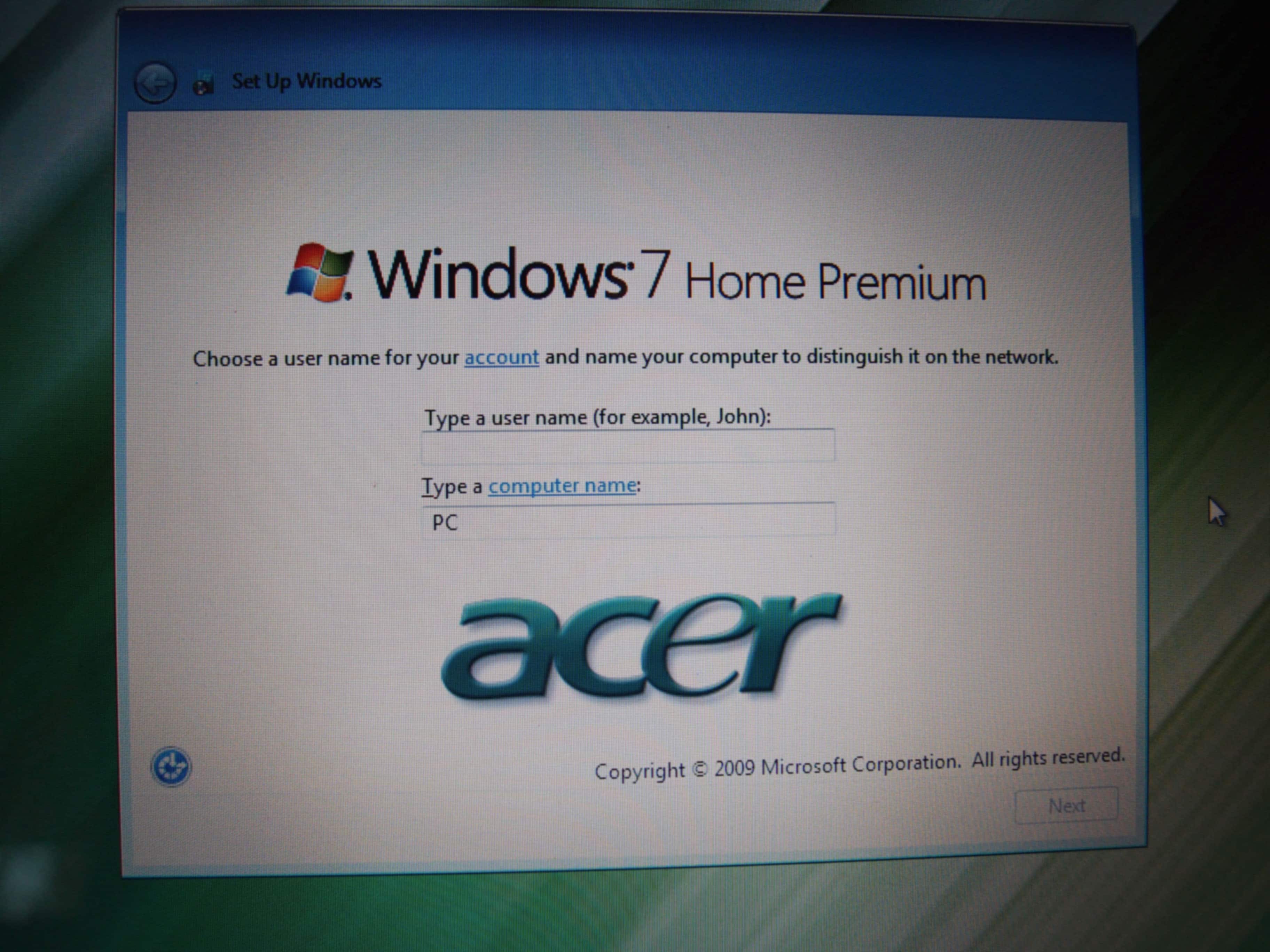Disable CTRL-ALT hotkey rotation on Win 7 w/Intel video
Links: Screen Rotation on INTEL graphics cardshttp://www.edugeek.net/forums/windows/4500-screen-rotation-intel-graphics-cards.htmlWindows Thread, Screen Rotation on INTEL graphics cards in Technical; I have made an MSI patch to prevent the CTRL+ALT+UP / DOWN / LEFT /RIGHT hotkey(s). It disables the intel… Disabling Screen Rotation Hotkeys – Windows 7 Forumshttp://www.sevenforums.com/graphic-cards/195664-disabling-screen-rotation-hotkeys.htmlHi, I would like to disable the hotkeys for rotating screen (ctrl+alt+arrows) but I cannot. In fact, I right clicked on desktop and from Graphic Options I chose Hot Keys and then… [end] Top Search Terms:disable intel