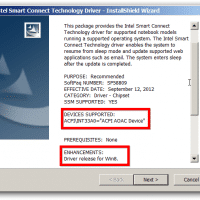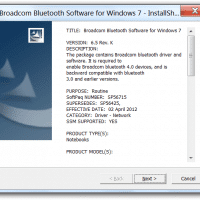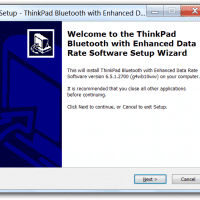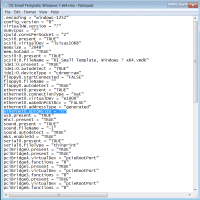Windows has recovered from an unexpected shutdown
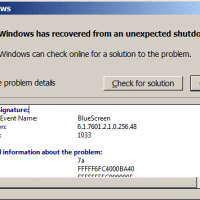
Problem signature: Problem Event Name: BlueScreen OS Version: 6.1.7601.2.1.0.256.48 Locale ID: 1033 Additional information about the problem: BCCode: 7a BCP1: FFFFF6FC4000BA40 BCP2: FFFFFFFFC000000E BCP3: 00000001FBF93860 BCP4: FFFFF88001748758 OS Version: 6_1_7601 Service Pack: 1_0 Product: 256_1 Files that help describe the problem: C:\Windows\Minidump\020414-8096-01.dmp C:\Users\User\AppData\Local\Temp\WER-21325-0.sysdata.xml Read our privacy statement online: http://go.microsoft.com/fwlink/?linkid=104288&clcid=0x0409 If the online privacy statement is not available, please read our privacy statement offline: C:\Windows\system32\en-US\erofflps.txt