Photoshop CC fix D3DCompiler_47.dll is missing from your computer… [SOLVED]
A question from reader Henry:
Hi. Today I did a fresh install of windows 7 pro on my lenovo thinkpad.
Then I try to install adobe photoshop cc but I got an error when running the application:
“D3DCompiler_47.dll is missing from your computer….”
I reinstalled everything but that did not help.
Can you help me with this dll problem? Thanks,
–Henry
Dear Henry,
It looks like you are encountering the following error:
Please find the following update for your Windows 7 installation:
http://www.catalog.update.microsoft.com/Search.aspx?q=KB4019990&ranMID=24542
(they also list the appropriate files for other versions of Windows)
After installing that update, it should resolve your issue 🙂
Thankfully the process is very straightforward and usually doesn’t even require a reboot!
Best regards,
-J.D.
11/2018 Update from Henry:
Thank you this worked exactly as needed. Bless you. –Henry
Excellent! You are very welcome!
-J.D.
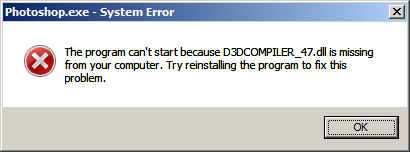
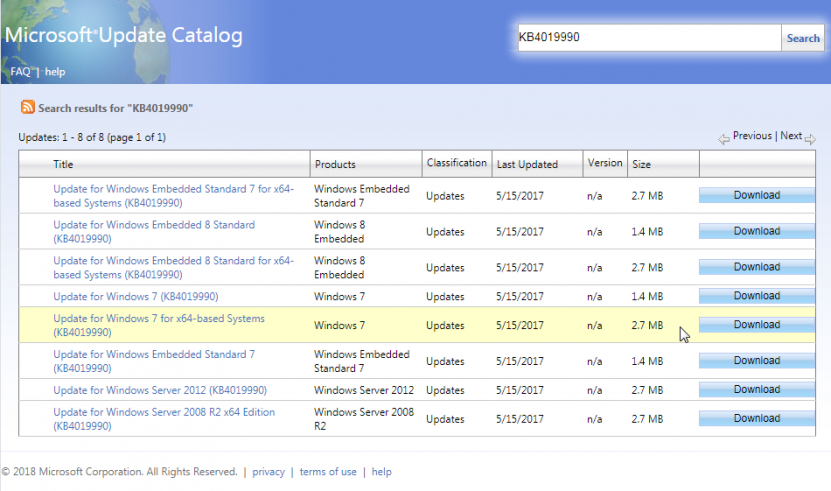
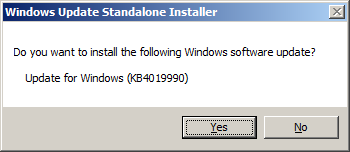
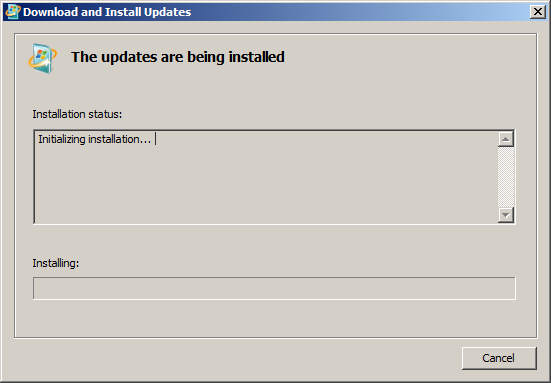

Thank you so much for this fix. I’ve been having the same problem and this fixed it instantly 🙂
Hi Kat,
I am very glad this tip helped with your Photoshop problem!
Have a GREAT week and thank you for visiting my site 🙂
Best wishes,
-J.D.
Hats off to you JD, i was so troubled for last few days,tried everything, but only your tip worked instantly. Thanks
Hi Syed. I’m so glad that the tip helped. Thanks for the nice comment!
Have a great day!! 👍😀
-J.D.
Thank you bro.. it really worked 😊😊😊
No problem. Glad that the tip helped! 👍
Have a great day!! 😀
-J.D.
Thanks so much
Dear Patrick,
You are very welcome!
Thank you for your nice comment and have a GREAT weekend. 🙂
Best regards,
-J.D.