How to enter the BIOS on Windows 10 Lenovo Laptops
Some recent Lenovo laptops lack a keyboard hotkey to enter the BIOS. Instead, the laptops utilize a dedicated “Novo” hardware button on the side of the machine. Press the dedicated button to access the BIOS.
Here are specific instructions for entering the BIOS or selecting the Boot Menu on a modern Lenovo laptop:
- Power OFF the laptop
- Press the Novo button*
*it may be on the left or the right side of the laptop
Voila, you can now enter the BIOS or the Boot Menu! 🙂
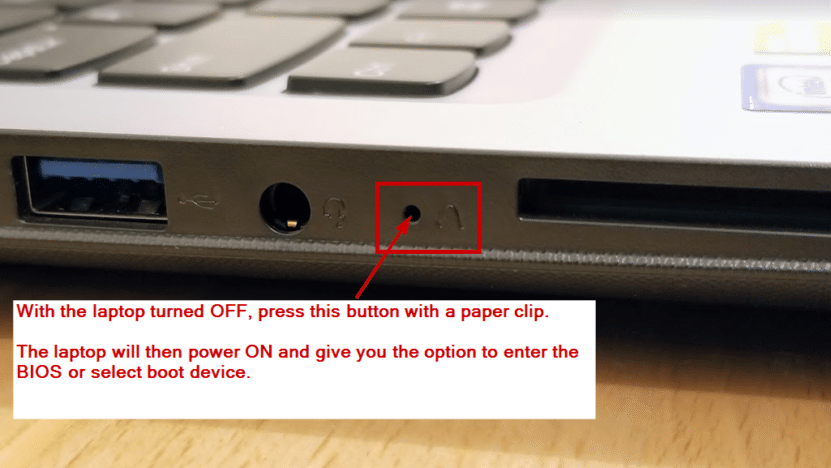

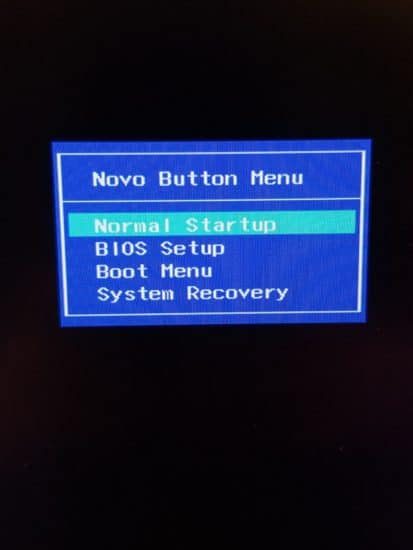
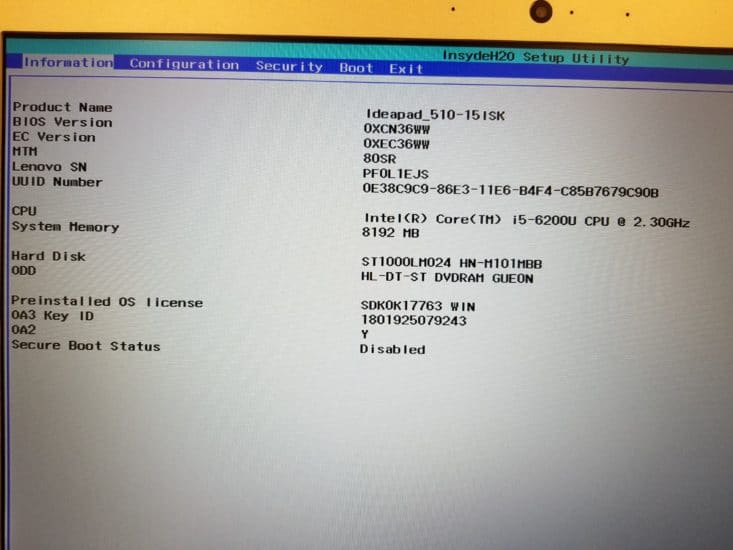
Thank you for this solution, I have been stumped for a couple of days and this sorted my problem out
Hi Chris. Thank you for your kind comment. I am very glad these steps worked for you! Have a great day!! 👍
Best regards,
-J.D.