VMWare Tools font size problem [SOLVED]
Q. Please help, every time I try to set my VM font size to the right size, VMWare gives me this message:
VMware Tools has modified the user interface size settings. You must log off to apply these changes. Close all applications and press OK to log off now, or press Cancel to log off later.
It then promptly resets the size to the size that I do not want. 🙁 Do you know how I can fix this?! -Waylon Everett
A. Yes Waylon, I think I can help! Here are the steps to take with VMWare Workstation (12 Player and similar versions)
- Player -> Manage -> Virtual Machine Settings
- Under the Hardware tab, select display
- Under Display Scaling section, uncheck the box that says: “Automatically adjust user interface size in the virtual machine”
The next time you set the DPI scaling/font-size options on the VM, it should retain your settings 🙂
Screenshots showing the process:
I hope this helps!
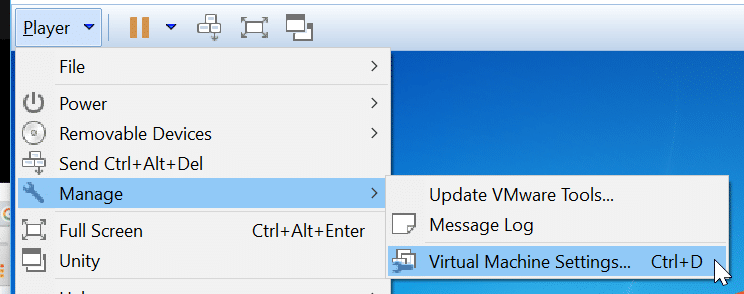
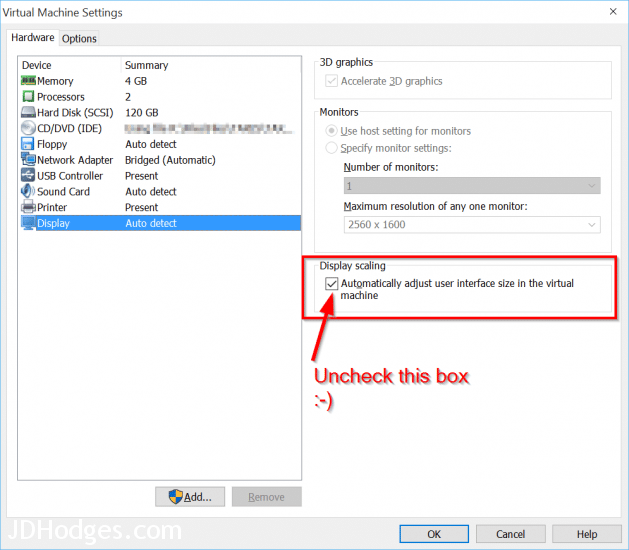
Thanks, this sorted the text size issue, but then could not use multiple monitors 🙁
Hi Steve,
Thank you for your comment. I am sorry to hear about the multi-monitor issue 🙁
Here’s hoping for a solution that fixes font size AND works with multiple monitors!
Have a great week,
-J.D.
Simple solution to an annoying problem. Thanks
Thank you kindly for your comment Pablo 🙂
Thanks. This took care of an annoying issue.
Hi VK,
Glad the tip helped!
Best regards,
-J.D.
Thanks!!
You are very welcome Alex!
Have a great week 🙂
-J.D.
Awesome tip. Thanks for sharing.
Hello Bijay,
Thank you for your comment. I am very glad that this font tip helped you!
Best regards,
-J.D.
Thanks
This really helped. I also had the same problem. Even reinstalling Tools dis not fix it otherwise.
Thank you kindly for your comment Adrian, I am very glad this VMWare tip helped 🙂
thanks!
You are very welcome! 🙂
-J.D.
Works in Fusion too. Woot! Thanks man.
Hi lulz,
Thank you for your kind comment. I am very glad these steps worked for you! Have a great day!! 👍
Best regards,
-J.D.