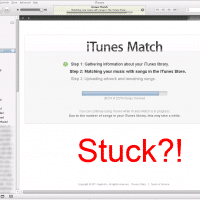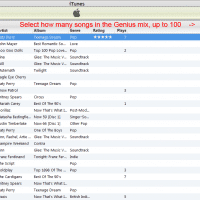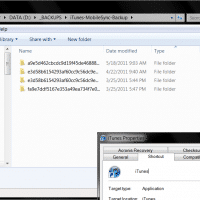Using iTunes with Android devices
After transitioning away from iOS devices, I still have iTunes as my main music management software. So, I have been looking into some solutions for interfacing iTunes and Android. Thankfully with the right software they can play together pretty nicely 🙂 Top 5 Android Apps to Sync iTunes on Androidhttp://androidflip.com/top-5-android-apps-to-sync-itunes-on-android/DoubleTwist is a free media player app which rivals the default player of Android phones. The app not only play music files like audio/video in a clean user interface but also…