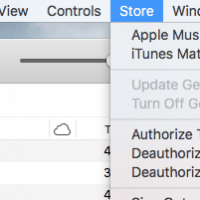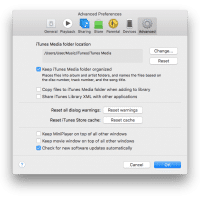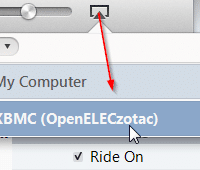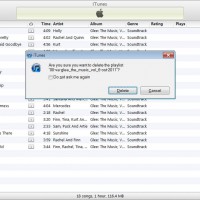Latest iTunes direct download offline installer links
If the Apple iTunes download page is not working, you can use the links below. The downloads are directly from apple.com You can check the URLs to make sure that you are downloading iTunes 12.9 from an official source [apple.com] Download iTunes 12.9 offline installer for Windows 64-bit [EXE 257.5 MB] Download iTunes 12.9 offline installer for Windows 32-bit [EXE 195.4 MB] Download iTunes 12.9 offline installer for MacOS [DMG 273 MB] Download iTunes from Windows Store (Requires Windows 10 Version