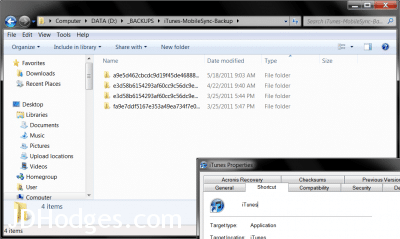How to change iTunes backup Windows 7? [SOLVED]
Here’s a great tutorial on changing the location of the folder that iTunes uses to backup iPhones/iPods/iPad.

Change the Location of Your iTunes Backups on Windows Vista or 7 (iPhone and iPad) | The iPhone Guru http://www.theiphoneguru.net/2010/12/30/change-itunes-backup-location/Fortunately, Windows has a way of doing this using a concept known as symbolic links (symlinks, or in M$ speak, NTFS Junctions). A symbolic link is similar to shortcut, but…
Specifically, the folder to be moved is “C:\Users\%username%\AppData\Roaming\Apple Computer\MobileSync\Backup”.
Moving this off our your boot drive can free up 10GB+ which is huge if you’ve got a smallish SSD as your boot drive! I used this tip to move the Backup folder from my laptop’s 80Gb SSD over to its 500GB secondary hard drive :-).