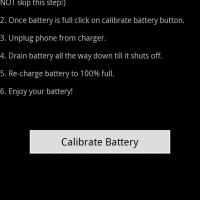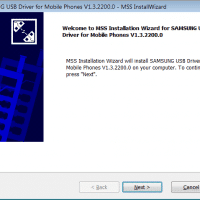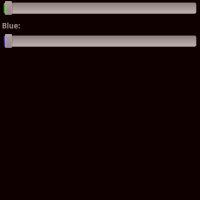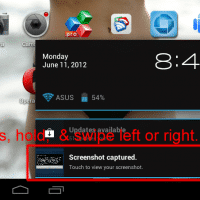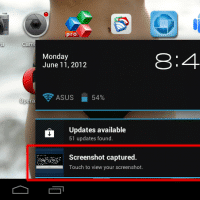Reboot your Android device with one click/touch
This is one of my favorite Android apps, it lets you reboot your device (tablet, phone, etc.) with one touch and it is available on the Google Play store! Reboot Widget – Android Apps on Google Playhttps://play.google.com/store/apps/details?id=com.schreinerDev.rebootwidget&feature=search_resultDescription- ROOT REQUIRED –This widget will reboot (restart) your phone, Remember ‘Allow’ in Superuser for fast 1 click rebooting of your phone.