n2acards.com coupon code! for Nook (HD+ & others) to Android
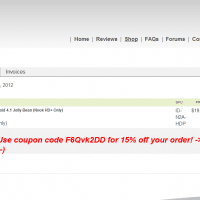
I recently purchased a Nook HD+ and the n2a card to go along with it. Here is a coupon code you can use during checkout to save some moolah: F6Qvk2DD Enjoy! 🙂 [end]
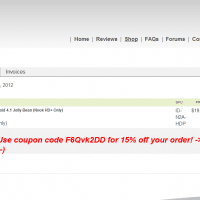
I recently purchased a Nook HD+ and the n2a card to go along with it. Here is a coupon code you can use during checkout to save some moolah: F6Qvk2DD Enjoy! 🙂 [end]
S-ON, S-OFF http://www.theandroidsoul.com/how-to-check-security-s-on-or-s-off/ http://unlimited.io/jewel.htm Before updating EVO 4G LTE to Jellybean http://www.pocketables.com/2012/12/some-things-to-consider-before-updating-to-jelly-bean-on-your-evo-4g-lte.html Nice stock Jellybean ROM for EVO 4G LTE http://www.pocketables.com/2012/12/stock-rooted-jelly-bean-rom-for-the-htc-evo-4g-lte-released.html http://forum.xda-developers.com/showthread.php?t=2045929 Older cool ROMs (meanrom) http://www.pocketables.com/2012/08/rom-picks-meanrom-v3-4-for-the-htc-evo-4g-lte.html
These links were helpful when installing Jelly Bean on a Virgin Mobile LG Optimus V: Optimus V (VM670, Virgin Mobile) with Jellybean – BobZhome ROM’shttps://sites.google.com/site/bobzhomeroms/vm670jbDescription: Well, let’s be honest. Unless you’re living under a rock, you probably know what Android 4.1.2 (Jellybean) is. Furthermore, you should know what the CyanogenMod… [HOW-TO] Simplified Root + Recovery + Custom ROM – xda-developershttp://forum.xda-developers.com/showthread.php?t=1197991Thank you for this. The Rom manager method is great, i was afraid not to brick my optimus one with the
Here are easy instructions for removing the back (bottom) cover and installing a microsd card on the Virgin Mobile HTC One V Android phone: Bottom coverhttp://www.htc.com/help/in/howto_iframe.aspx?id=166989&type=1&p_id=439Replacing the bottom cover Important: Antennas are placed underneath the cover. To get the best signal for calls and data connection, be sure to secure the cover tightly. Storage cardhttp://www.htc.com/help/in/howto_iframe.aspx?id=166991&type=1&p_id=439Inserting the storage card Take the bottom cover off. Insert the microSD™ card into the storage card slot with its gold contacts facing down and push
iPhone 5 4.1mm lens, to give a 33mm equivalent field of view (source) iPhone 4S 4.3mm lens, 35mm equivalent view (source) Nokia Lumia 920 F2.0 26mm equivalent view 16:9, 28mm for 4:3 (source) HTC One X F/2.0 3.6mm lens, 28mm equivalent view (source) HTC Windows Phone 8X F2.0 28mm (source) backside illuminated sensor HTC One V (samples)
The PlayBook tablet has some nice features built in: screenshot capability originally missing in Android, but in iOS for a long time Wifi file sharing (using SAMBA, i.e. the default file sharing protocol that Windows uses ) this can be accomplished on Android with 3rd parties apps and be fairly tightly integrated into the OS. on iOS, some apps utilize SAMBA but the locked down nature of the iOS file system makes it much less useful that BlackBerry’s straight-up file
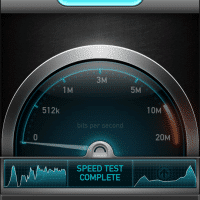
WiMax to be exact. Downloads speeds were around 10mbs max, 5mbs min. I did not have a chance to test the upload speeds. Device used for test: Motorola Photon Location of test: inside the Verizon store at 14th and Wyatt Earp!
Sometimes it can be hard to tell the difference between the various Samsung Galaxy Player models, so here is the comparison between them: 🙂 All players: Android™ (Version 2.3.5 Gingerbread) What’s Different between the players Model Samsung Galaxy Player 4.0 YP-G1CWY/XAA Samsung Galaxy Player 5.0 YP-G70CWY/XAA Samsung Galaxy Player 3.6 YP-GS1CB/XAA Samsung Galaxy Player 4.2) YP-GI1CB/XAA Display Resolution Overlay WVGA (800 x 480) WVGA (800 x 480) VGA (480 x 320) WVGA (800 x 480) Display Screen Size Overlay 4.0″ 5.0″ 3.65″ 4.2″ Battery