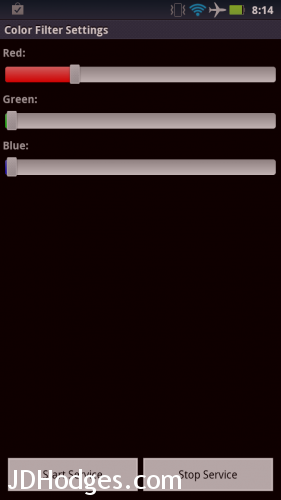Adjusting color balance on Android phones
One of the beautiful things about Android devices is that they are so configurable.
Case in point, adjusting the color balance on my phone. My Motorola Photon has a nice resolution screen (256 PPI) but I never found it comfortable to my eyes 🙁 Today I had my Photon setting next to my iPod touch and found that on the Photon screen whites were too white. It really looked less appealing and caused more eyestrain than the otherwise antiquated iPod touch screen.
So I looked for apps that could be used to adjust the color balance on my phone and I found three!
Spoiler: Color Filter Service is my favorite 🙂
Color Filter Service – Android Apps on Google Playhttps://play.google.com/store/apps/details?id=com.absurdsoft&hl=enColor Filter Service allows you to tweak the color balance of your Android device to match your environment, special lighting needs or personal preference.This setting…
[this is my favorite one, simple but effective… -JD]
I have been using the Color Filter Service to add just a hint of red and it works splendidly:
After adjusting the color balance I can finally enjoy looking at the screen of my Motorola Photon. Hurrah for Android’s extreme customization!!!