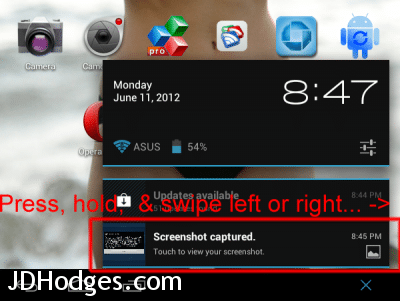How to close an individual notification in ICS
If you’ve recently upgraded from Honeycomb to Ice Cream Sandwich, you may be wondering how to close individual notifications. Honeycomb had an ‘X’ by each notification, pretty simple huh? ICS does away with individual X’s and allows you to either:
- Press and swipe an individual notification left or right and off the screen (this has the effect of closing an individual notification)
- Or, you can press the ‘X’ at bottom of the screen below the notifications and this will close ALL of the notifications
I hope this helps!