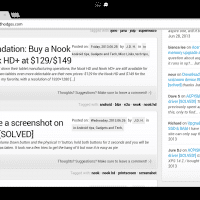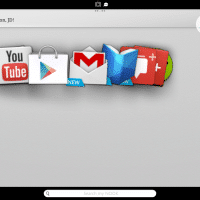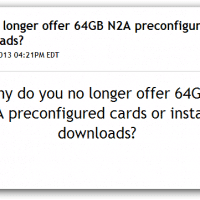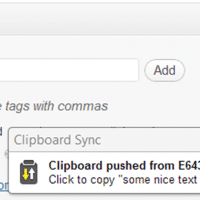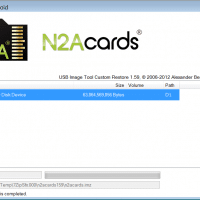Nexus 7 FHD (2013) vs GPad 8.3 vs iPad Mini
LG is preparing to release their new G Pad 8.3 Android tablet with a nice 1920×1200 resolution, of course Google’s new 1920×1080 Nexus 7 has been out for a while now and Apple’s iPad Mini is looking absolutely outdated. Both resolutions on the Android tablets are are very nice, but how about screen area and actual PPI: Manufacturer and model name Year introduced Screen size Screen area Resolution Ratio PPI Google Nexus 7 (2013) 2013 7″ 20.94 square inches (6.1″x3.4″)