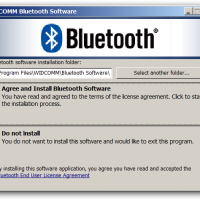ML300 silent fanless NUC case by LogicSupply

One of the most exciting enhancements for the Intel NUC is going fanless. Silence is golden and so is the reliability of no moving parts 🙂 LogicSupply is preparing to release the ML300 case for the Intel NUC motherboard(s). Here are some photos, make sure to click through to see the full res versions… To be updated with additional info…