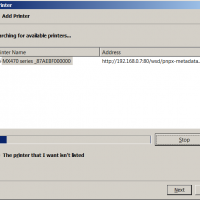Banana Flask: Stainless Steel and Ultra-Cool

My brother-in-law has a really cool banana flask: If you want one for yourself (and who wouldn’t ;-)) they are currently on sale for around $15 on Amazon. Stainless steel and pretty darn awesome, just watch out for monkeys trying to steal it!