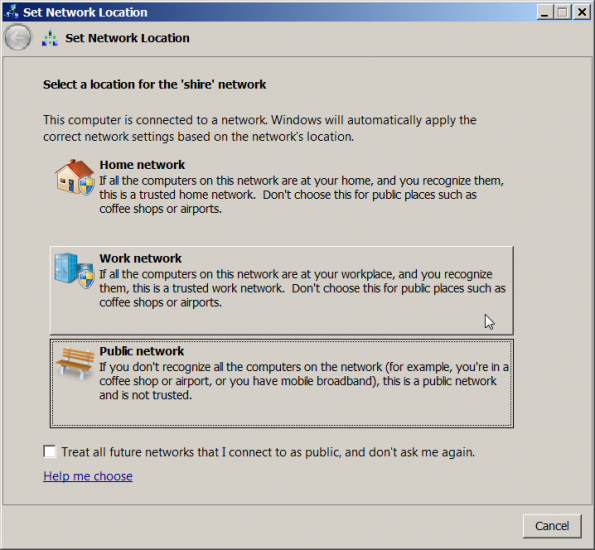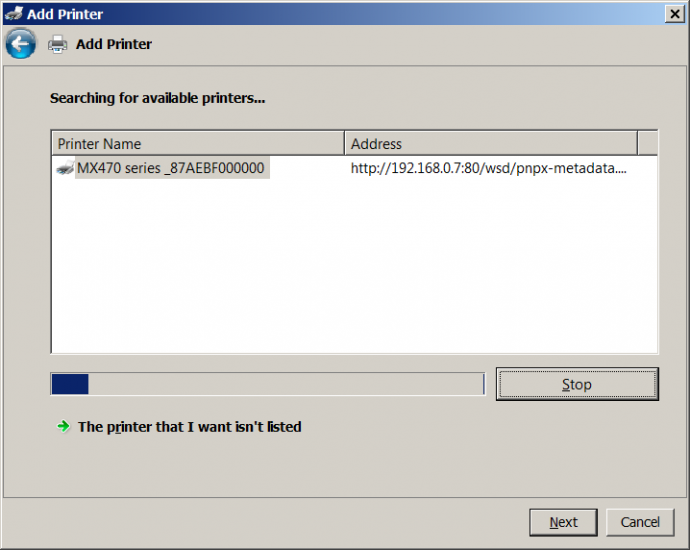Can’t find network printer [SOLVED]
Recently my mother-in-law could not get a network printer added to her Windows PC. The solution was fairly simple:
#1 Connect the printer via WiFi (this involved going to the setup menu on the printer itself and pressing the WPS button on the internet router)
#2 Changing the Windows 7 PC’s WiFi connection from “Public” to “Work”
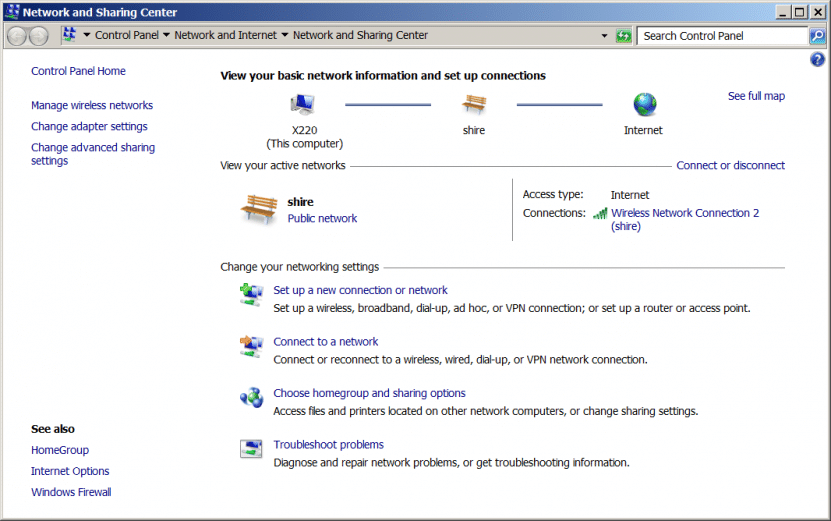
A Public Network will not be able to see local printers & network shares etc. (so we need to change it, click the “Public network” hyperlink below the network name, to the right of the park bench
#3 Add the printer via Windows “add printer” button
Thus, the solution involved: connecting the printer to the network and making sure the computer could see local network devices. After this, the printer was ready for use 🙂