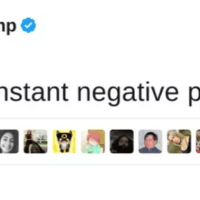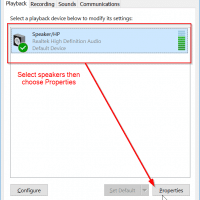Inexpensive antique lighting for Timber Frame homes

Lighting a timber frame home can be a challenge. Thankfully, after some experimentation, we found a solution that worked for us. We settled on a simple and inexpensive method: +Paint EMT conduit to match fixtures +Use existing colored fixtures +Use “Edison” style LED bulbs The overall cost is very low and we have been happy with the results. Here are some photos from the initial installation in 2015: (I will take some “finished” photos soon and post them too :-))