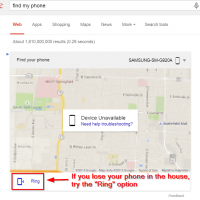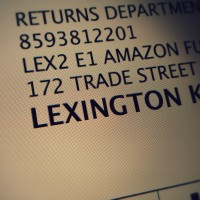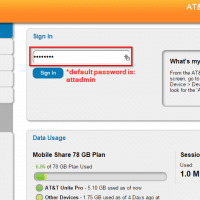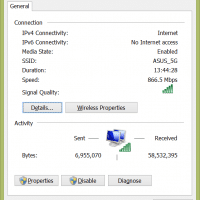Surface Pro 3 dual monitor dock, w/Gigabit Ethernet
Accell just released a cool new dock intended for the Surface Pro 2 and Surface Pro 3. However, the dock should work equally well with any laptop/tablet that has a Mini DisplayPort 1.2 MST capable port and USB 3.0 port. The DisplayPort portion of the dock uses MST to act as a hub for connecting (2) DisplayPort monitors, while the USB 3.0 port handles Gigabit Ethernet and USB 3.0 hub duties. Overall you get a pretty nice docking solution compared to the other