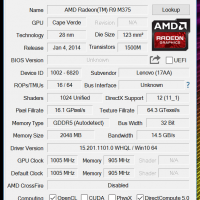Clone OSX to a new SSD [for upgrade]
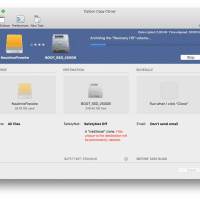
I have cloned a few hundred PC Windows/Linux drives, but today marked the first time that I cloned a Max OSX drive. On a 2011 era 21.5″ iMac I was cloning from an external Firewire boot SSD to a newly installed SSD. It was a success 🙂 Here are screenshots of the process.