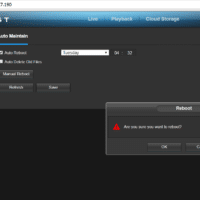What vehicles are supported by comma ai and open pilot?
For OpenPilot they have a nice detailed list here: https://github.com/commaai/openpilot#supported-cars Supported Cars Acura ILX 2016+ w/AcuraWatch Plus Acura RDX 2018 w/AcuraWatch Plus GM Volt 2017+ w/Drive Confidence II Honda Accord 2018 (All) Honda Civic 2016+ w/Honda Sensing Honda CR-V 2015+ w/Honda Sensing Honda Odyssey 2017 w/Honda Sensing Honda Ridgeline 2017+ w/Honda Sensing Lexus RX Hybrid 2017+ (All) Toyota Corolla 2017+ (All) Toyota Prius 2016 (TSS-P) Toyota Prius 2017+ (All) Toyota Prius Prime 2017 (All) Toyota Rav 4 2016 (TSS-P) Toyota Rav4