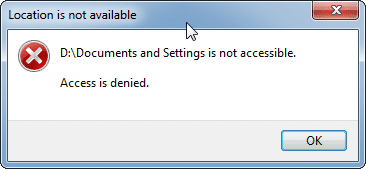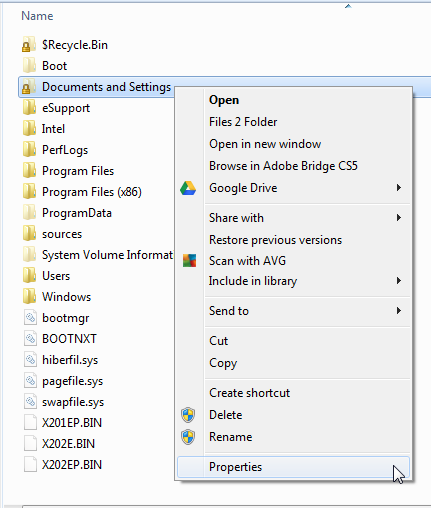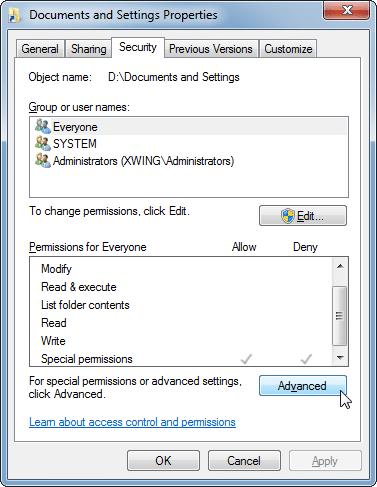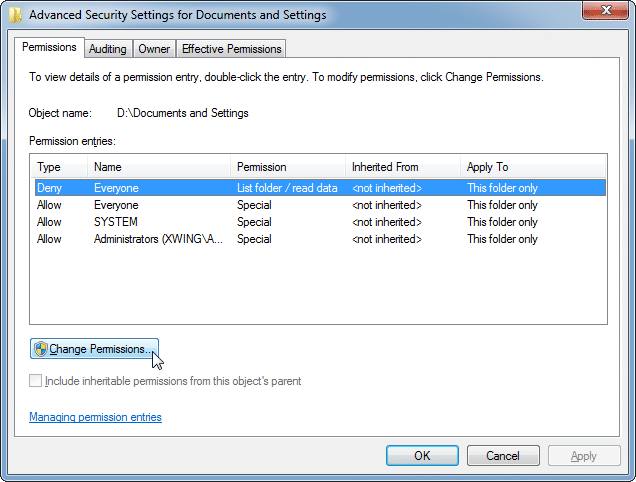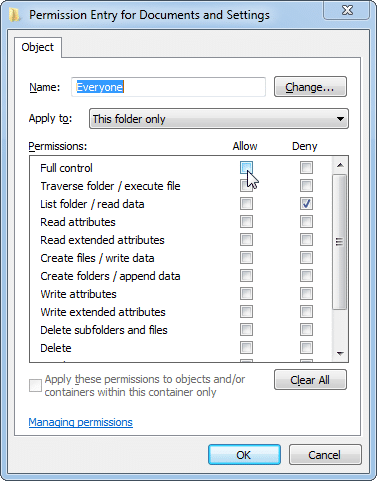[SOLVED] Location is not available. Access is denied.
If you encounter the following error when you are trying to access a directory in Windows:
Then here is a solution to try:
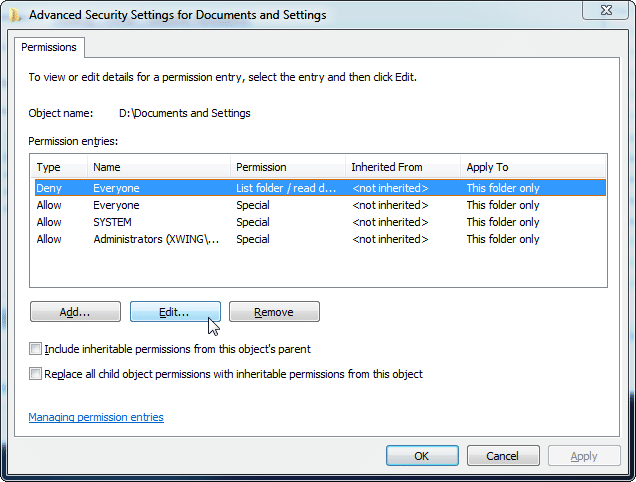
Click Edit button (NOTE: if you want subfolders etc. to have these settings, you may ALSO want to click the “Replace all child object permissions with inheritable permissions from this object” checkbox!)
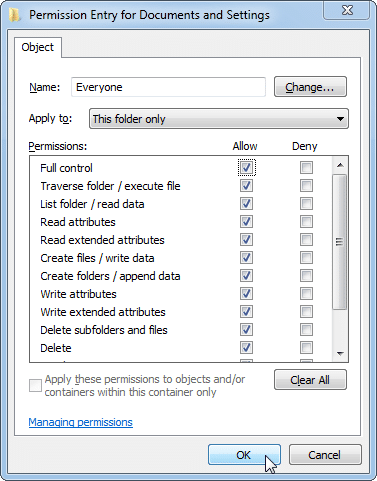
Your screen should look similar to this, now keep selecting “OK” to save & close all the dialog boxes
Voila, you should now be able to access the folder!!! 🙂