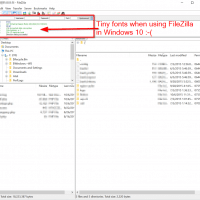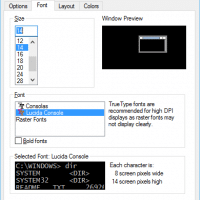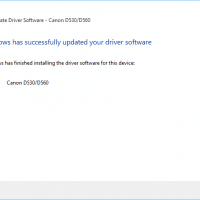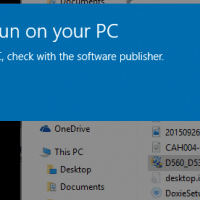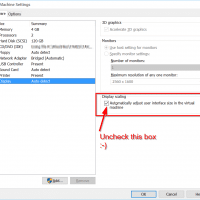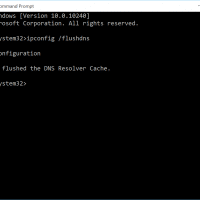Disable Skype Voicemail
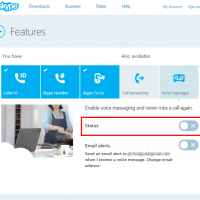
I do not care for Skype’s voicemail feature. I much prefer Google Voice or other similar services. Oddly, I have been unable to find a way to disable the voicemail via the Skype app for Android. However, if you login to the Skype.com site you can disable voicemail at the following page: https://secure.skype.com/account?page=voicemail Woot! 🙂 PS here are a couple screenshots showing voicemail enabled and then DISABLED: