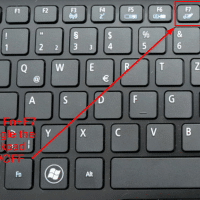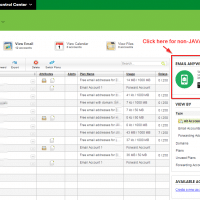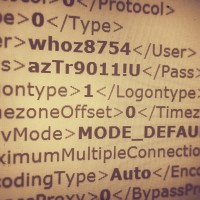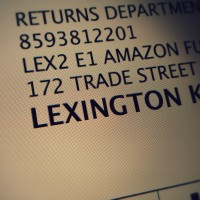ACPI\SMO8810 Windows 8.1 Dell Latitude driver download [SOLVED!]
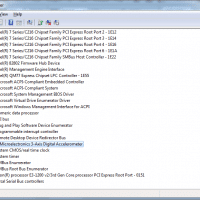
If you have a Dell Latitude running Windows 8.1 with an Unknown Device ACPI/SMO8810, this is the driver download link you need: ST Microelectronics Free Fall Data Protection This applies to all of these Dell laptops: Latitude E5440 (Late 2013) Latitude E7440 (Mid 2013) Latitude E7240 (Mid 2013) Latitude E5540 (Late 2013) Latitude E7450 (Late 2014) Latitude E5250/5250 (Late 2014) Latitude E5550/5550 (Late 2014) Latitude E5450/5450 (Late 2014) And it is backwards compatible for the following OSes: MS Windows 7 32-bit