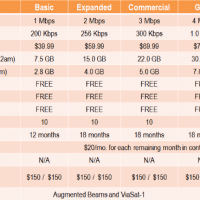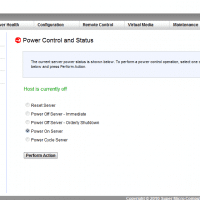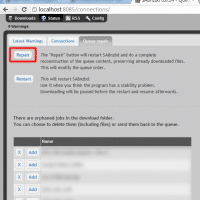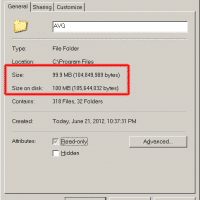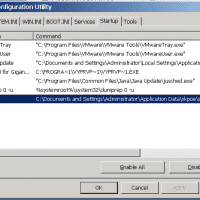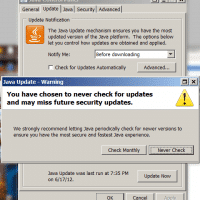WildBlue US Government Recovery Act Program and Plans

If you are in the market for Exede or WildBlue Broadbrand, make sure to checkout the WidlBlue US Recovery act plan first: US Government Stimulus Program | Satellite Internet Service from Wild Bluehttp://get.wildblue.com/recovery-act-program.htmlThe limited time U.S. government Recovery Act Program is currently in effect, but funds are running out. Don’t miss out on this opportunity for discounted monthly rates, plus… WildBlue & the US Recovery Act | Low Cost Broadbandhttp://www.wildblue.com/options/recovery-actThis special program is available to rural unserved households under the