Kindle for iPad, error fix by deregistering
My wife received the following error when trying to download and read a Kindle book on her 1st generation iPad:
Please remove the book from your device and redownload it from your archived items. If the problem peesists, try to deregister your application and register it again.
Here is step-by-step how to get things working!
- Click the OK button to close the error, then click the settings icon in the lower right hand corner
- Click the update links beside your Registration name
- Click the Deregister this Kindle button, then Register again & you should be good to go!
PS if this was useful to you, please let me know how you rate it on a scale of 1 to 5, thanks!
[starreview tpl=16]
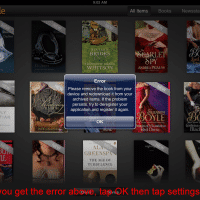
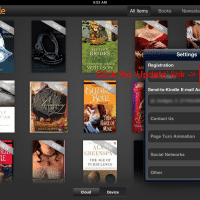
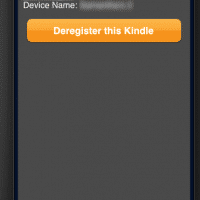
hi & thx for the tip, I could not figure out how to derigster my kindle. with your guide I got it fixed and now all works well. thx once more.
Thank you for your kind comment Anthony. I am very glad that my post was helpful to you!
Enjoy your iPad and the Kindle app 🙂
Best regards,
-JD
Thank you! I was getting a downloading error for a book i bought and i was so frustrated! I deleted the book, deleted the app, re-tried downloading a million times, powered off my iPad…. This finally worked!
Oh man, thank you so much, it worked!
Excellent Brian! I am glad it worked 🙂
Best regards,
-JD
After a frustrating 1/2 hour this worked. Thank you so much.
Hi Helen,
Thank you for your comment. I am very glad that my page helped!
Have a great week. 🙂
Best regards,
-JD
Thanks, I got the download error and this worked, some books I had to click a couple of times but got there in the end.
Hi Steve,
Thank you for your comment. I am really glad this tip worked for you!
Enjoy your nice iPad and Kindle combo 🙂
Best regards,
-JD
Thanks. It worked for us.
Hi Q&H,
Thanks for your nice comment, I am very glad this worked for you!
Best regards,
-JD
Oh you are brilliant!! So happy I found you – thank you very much!
Thank you kindly for your comment Linda. I am very glad this solution helped with your Kindle!
Have a great week and thank you again 🙂
-J.D.
thank you, worked a treat
Excellent Alison, I am very glad this tip worked for your Kindle! Have a great week 🙂
Best regards,
-J.D.