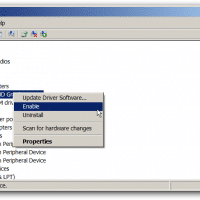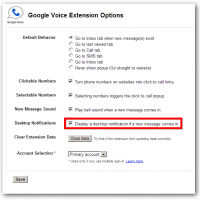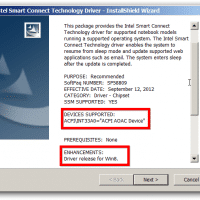Alienware 14 1080p vs. Asus G46VW 1600×900 recommendation
Ahh, the allure of a nicely portable yet rugged gaming system… 14″ sounds like a nice sweet spot between portability and decent screen size doesn’t it?! Two of the top machines in that arena are the Alienware 14 and the ASUS G46VW. Here are my initial thoughts: +The Alienware 14 when kitted out with the 1080p matte display is nearly a perfect mobile gaming machine 🙂 However, it is going to run around $1,499 to get a correspondingly good video