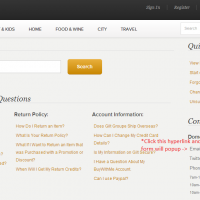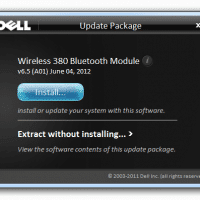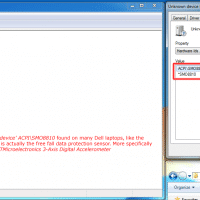WN1000RP default username and password [SOLVED]

While setting up the WN1000RP to extend a wifi network, I was surprised to encounter a password prompt: The included manual makes no mention of a username or password. So after a bit of trial and error I determined that the username is: admin and the password is: password (both user name and password are lower case) Now I am happily testing out the WN1000RP 🙂