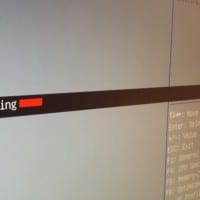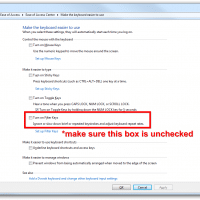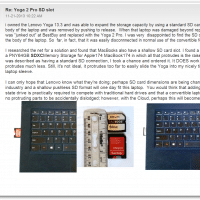OSD Lockout message on HP LCD [SOLVED]

If you have a newer HP LCD monitor like the HP Pavilion 23xi you may encounter the on screen display “OSD Lockout” message when trying to access the OSD (on-screen display). This message locks you out of any adjustments to brightness, contrast, color, etc. and only displays OSD Lockout: Thankfully, to disable the lockout, you only have to press the OSD button for approximately 10-12 seconds and then the normal OSD will appear! 🙂 If you are struggling with the