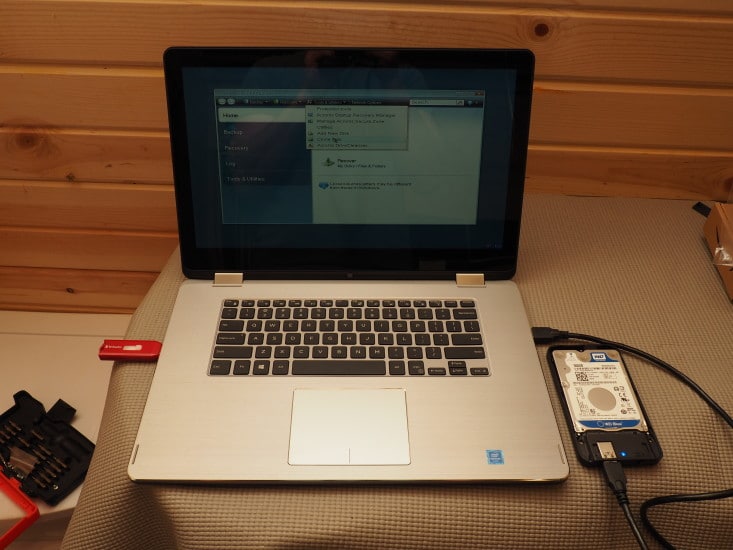Cloning HDD OS to new SSD
Upgrading from a HDD to a SSD (or from slow SSD to fast SSD) is one of the most effective options for increasing PC/laptop/Mac performance. However, one of the most common questions I hear is how to preserve the existing OS and data from the old drive, or how to make sure a new OS install goes well. Here are some options:
Windows cloning/restore options:
- Clone from the existing drive to the new drive
- I really like True Image 2016, but there are some other free options
- Create a Windows restore/recovery drive (USB) and restore from it
- Do a clean install using Windows install media (DVD or USB)
Mac cloning/restore options:
- Clone from existing drive to the new drive (step-by-step guide)
- Do a clean install on the new drive (step-by-step guide)
- Restore from time machine backup (some tips)
NOTE: some SSD kits come with a CD/DVD with cloning software already on it, here is an example of a ~$80 240GB kit. If you search Amazon for SSD kit or SSD upgrade kit you will find some good options 🙂