How to change a Facebook album cover photo
Summary: steps-by-step instructions that WORK for changing a Facebook album cover! Tonight I uploaded some new photos to an old Facebook album. So I decided to make the album cover feature a new photo. This used to be easy. Now I could not even find the option on Facebook anywhere. I did a bit of Googling. All the top results showed OUTDATED solutions 🙁 So, FINALLY I found/remembered how to set the Facebook album cover! Here is the solution for anyone else facing this issue 🙂
How to set the album cover on Facebook 2012:
Preliminary steps
- Login to Facebook
- Go to Photos -> My Albums
- Click on the album that you want to change the cover of
- In my example below it is: ‘Around the house & with friends’
- Click the ‘Edit Album’ option near the top of the page (slightly below the album title)
- Now comes the non-intuitive part! You have to move your mouse cursor over the image you want as the album cover and let it ‘hover’ there, in a few moments a drop down menu option will appears (as shown in the photos below)…
Voila, you have now reset the album cover to exactly the image you want. Enjoy!!! 🙂 PS if you find this post helpful, please rate it in 1 to 5 stars in your comments below and I will keep a running rating tally for this tip! [starreview tpl=16] (so far)
PS thanks to commenter Gary for alerting me that I had incorrect images on my latest update, the issue has now been fixed! 🙂
![How-to-set-facebook-album-cover-on-fb-2012 [SOLVED]](http://www.jdhodges.com/wp-content/uploads/2012/03/1-how-to-set-facebook-album-cover-on-fb-2012-400x225.png)
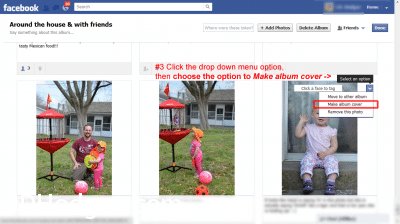
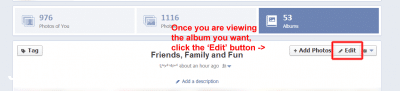
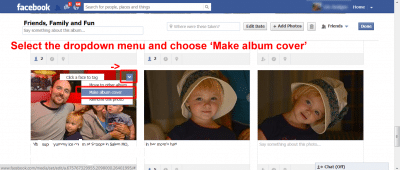
WOW THANK YOU! I literally spent all night trying to figure out how to set the cover image and could not figure it out. Now I read this and I can finally do it THANK YOU AND GOD BLESS YOU! I rate it 5 stars BTW.
Hello Lynda,
Thank you for your nice comment. I am very glad my post helped you change your FB album cover image!
Please let me know if there is anything else I can help with. 🙂
Best regards,
-JD
Thank you for posting this. I created a new album tonight and found that the “Edit Photos” button was missing. It was from that screen where you used to select the cover photo. I have been searching the Facebook Help pages and the Internet for the past hour trying to find out where the selection feature was moved to or why it was removed until I finally found your page here. It is disgraceful that Facebook changes things like this with no notice and no description on any of their Help pages and that they do not respond to technical support requests. They do not even have an option to “pay them” to help you. I hope something comes along soon to replace Facebook (just like Facebook replaced MySpace) and that the new environment is “user friendly”.
Hi Barry,
Thank you for your comment! I am very glad that my instructions were useful 🙂
You make some great points about the lack of user friendliness and the fact that often Help pages and FAQ pages are not updated to reflect interface changes 🙁
It is sad that the instructions I provided are even necessary when instead Facebook should make it obvious how to change the album cover. I hope that sites will begin to clearly label features/functionality again instead of making users “hover” over hidden areas and play a game of hide-and-seek just to perform simple tasks.
Best regards,
-JD
Thanks! 😀
You are very welcome!
-JD
THANK YOU SO MUCH. It really helped me. My mind will almost blow up searching for those option after i decided to google it. After all, I found it.
Hi Mark,
You are very welcome! Thank you for commenting and I wish you the best of luck in your computing endeavors 🙂
Best regards,
-JD
5 stars!! THANKS! 😀
Awesome K! Thanks for your nice comment 🙂
-JD
Thanks!!!!!!!!!!!!
Thank you so much! I spent way too much time trying to figure this out on my own. There also used to be a “sort pictures by date” option that I cannot find. Can you help me with this? Please email me so I know you posted a solution!! Thanks again!
Hi Shelly,
Thank you for your kind comment!
As for the sorting by date option, I too remember that nice feature. I found the Facebook FAQ page on sorting photos but unfortunately the instructions seem outdated? I could not find the option they describe and that you and I remember 🙁
Sorry to not be of more help but if I find the answer, or someone else comments with updated instructions, I will make sure to let you know!
Thank you, hate all these changes to Facebook!
Hi Snow,
Thank you for your comment. I agree that many of the latest changes to Facebook seem to make things worse rather than better 🙁
Let us hope they start making real usability improvements and updating their help documentation to reflect the current state of their site.
Best regards,
-JD
I hovered over the picture and let it sit there forever several times and no drop down menu ever came up.
HELP!
Hi Linda,
Thank you for your question. I am sorry to hear about the problem that you encountered!
There are only a few things I can think of that might be causing the issue:
#1 browser issues – have you tried it with the latest version of Chrome, Firefox or Internet Explorer? I know some older browsers (as well as tablet/phone web browsers) sometimes have difficulties with Facebook…
#2 javascript disabled? – if javascript or other features are disabled in your browser, that might prevent the drop down from functioning properly
#3 not on the album edit page? Make sure you go to the ‘Edit Album’ page, as that is the only page that the dropdown for iamges will appear on
Sorry to not have a definitive answer for you but I hope one of those items may address your issue!
Best regards,
-JD
Wow. So simple. IF YOU KNOW WHAT YOU ARE DOING!!! What is up with the new facebook? I mean, we’re all a little computer savvy by now, but the new Facebook is a labyrinth and I can’t find my way out, not to mention the state of the new timeline: visual cacophony!! (As one user put it). I wish it weren’t so necessary to have a Facebook presence, but small businesses are held hostage to them. Who do you think designed the new Facebook anyway? A bunch of left footed four eyes I bet. (Whatever that means!!!) I am forever in your debt, now I shan’t go insane. Love you, (never met you, still love you) – Lisa
Hi Lisa,
Thank you for your wonderfully nice comment!
I agree with you, a lot of Facebook’s design just doesn’t seem to make sense 🙁 Here’s hoping they can eventually come up with a clean interface that makes it clear and OBVIOUS how to perform important tasks 🙂
Thanks again for your nice comment,
-JD
PS your site looks cool! My wife is into jewelry and we even made our own wedding rings (starting from gold and we melted/cast/etc. them ourselves) as a fun thing to do together, it was also a wonderful bonding experience IMHO 🙂
Thanks so much, I hadn’t been able to figure this out lately!!
Certainly CJ, you are very welcome!
Best regards,
-JD
Thank a lot!!
(from Taiwan)
You are very welcome Unicorn!
Best regards,
-JD
how o u change the profile pictures ablum cover theres no link to edit photos?
Hi anonymous, thank you for your good question.
Unfortunately, Facebook does not allow you to change the cover image for your “Profile Pictures” album in the same way that all other albums works. Instead, they automatically use your current profile photo as the album cover.
Therefore, to change your “Profile Pictures” album cover I believe you will need to change your current profile picture. I hope this helps!
Best regards,
-JD
thank you so much!! :))
You are very welcome cha!
Best regards,
-JD
thank you! this was very helpful.
You are very welcome!
Best regards,
-JD
THANK YOU SOOOO much I wish I saw this earlier.. I spent countless frustrated key banging trying to find this option!!!!!!!!!!!!!!!!!!!!!!!!!!
Hi Maria, I am very glad it was helpful 🙂
Thank you very much for your nice comment!
Best regards,
-JD
Thanks!!!!!!
You are very welcome Heather!!!
🙂
-JD
Thank you so much! It was driving me crazy!
No prob Tia 🙂 I’m glad it helped!
Best regards,
-JD
Thanks! This was helpful! 🙂
Glad it was helpful XRX!
🙂
Have a great week,
-JD
Thank you so much. It’s hard to keep up with facebook’s changes. So helpful.
You are very welcome Angie, thank you for your nice comment!
Best regards,
-JD
Thanks…had same problemm with out of date instructions…would never have found it on my own. How do I give you a 5 star rating ??
Awesome Janet, I am very glad these up-to-date instructions helped! I have marked your rating down as a 5, thank you very much 🙂
Ha ha… the “non intuitive part”. Damn right, but with your help I got it cracked too. Thanks for posting this. Be Well.
Thanks for commenting Stephen, good job getting it working!
Best regards,
-JD
Facebook will not allow me to “title” my picture albums. It gives the alums this title: Untitled Album.
Hi Dianne,
I am sorry to hear about your album titling issue!
The steps that work for me are to:
#1 Go to the album I want to title
#2 Click the “Edit Album” link
#3 Click the title that I want to edit (in your case “Untitled Album”)
#4 Type in a new title
#5 Click the “Done” button
I hope that these steps work for you too 🙂
Best regards,
-JD
Lawdy Lawd am I glad to have found this. Facebook hid this well !
Thanks 😀
Awesome Snoopingas, glad this helped!!
Best regards,
-JD
Thank you so much for this! As you say, making a picture the cover photo used to be so easy…and if it weren’t for this post of yours, I don’t think I’d have been able to figure out how to do it now.
You are very welcome Nikhita and thank you for your nice comment! 🙂
Best regards,
-JD
LOL Thanks for sharing I thought they took this option out and had no idea where it was!
Glad to be of help Steven! Have a great week 🙂
Best regards,
-JD
Thank YOU!!! I was having the same problem and only finding outdated info. You helped me.
Hi Sarah,
Thank you for your nice comment. You are most welcome! 🙂
Best regards,
-JD
THANK YOU SO MUCH! I wrote this down; it’s not intuitive at all. You are the man
Awesome Brian, thank you for your kind words!
Best regards,
-JD
Thank you, Thank you, Thank you! I was driving myself CRAZY trying to figure this out. 🙂
Thank you for your nice comment April 🙂 I am very glad that my page helped!
Have a great week,
-JD
Great help! Thanks!
Thank you for your nice comment Wayne! You are very welcome, have a great week 🙂
The non-intuitive part saves the day!
Thank you so much!!!!
All the best!
Ivana
Hi Ivana,
Thank you for your kind comment. 🙂 I am very glad that the instructions were helpful!
Best regards,
-JD
Thanks for your straightforward explanation! It’s hard to keep up with the changes that keep getting made!
Thanks Friar Tuck, glad the explanation helped!
Have a great week 🙂
Best regards,
-JD
really good. Thanks
Thank you for your kind comment 🙂
Best regards,
-JD
Thanks mate, saved us from going nuts
Excellent Paul, glad it helped!
🙂
been tryin to do it since n finally… I got it here! This helps!!!!!!!!!!! Bravo!
Glad to hear it helped! Thank you for your comment 🙂
Best regards,
-JD
Very helpful! Thank you 🙂
Hi Rachel,
Thank you for your nice comment 🙂
Have a great weekend!
Best regards,
-JD
THANK YOU! I would have never noticed that little down arrow. I’ve spent over an hour banging my head trying to figure this out. I hope FB gets the clue that they need to make this more intuitive and obvious!
Hi Debbie,
Thank you for your nice comment! I am very happy that my instructions helped 🙂
Best regards,
-JD
Thank you so much!!!!!! I’m amazed at how, whenever I ask a question, some kind soul has shared the answer for me. Five stars!!!!
Hi Gretchen,
Thank you for your kind comment and 5 star rating 🙂
I am very glad that my instructions helped!
Best regards,
-JD
PS You have a very nice website and do wonderfully beautiful work! I only wish you were in our area 🙂
Ahh! thank you so much! worked like a charm! 🙂
Hi Nessa,
Thank you for your comment. 🙂 I am very glad the info worked well for you!
Best regards,
-JD
OMG!!!!! THANK YOU SOOOOO MUCH!!! With the new changes to FB I was about ready to pull my hair out. Like you said, all the post on how to do this were outdated. Even when I tried to get help on FB all it was telling me was how to change the new cover photos on my home page, THANKS AGAIN ;)))) 10 STARS
Hi Mandy,
Thank you so much for your kind comment and the 10 star rating. 🙂 Awesome people like you make writing entries like this a pleasure. Have a great week and I hope everything goes your way!
Best regards,
-JD
i have customised my album but my photos r not visible on my friends fb even after i uploaded n added them.how will they get to know i have created album
Hi Chand,
Thank you for your comment.
I am not sure what is causing the issue. I verified on my facebook account that all of my album cover changes are visible on my photos page http://www.facebook.com/jdhodges2/photos and I also made new changes which were displayed correctly. I also verified that the changes were correctly display on a friend’s account.
Sorry to not be of more help, but I do not know what is causing the issue on your facebook page 🙁
Best regards and good luck!
-JD
Hey! so facebook just changed the format of photos and albums on your profile and they still have the same option to make a photo the album cover but now when i do it… it doesn’t change anything… maybe its a glitch but does anyone know what to do?:P
Hi Mandy,
Thank you for your comment. Have you tried to going to the profile in question, then the ‘photos’ section and viewing the albums there? When I do that, for my account or for a friends, I still see the correct album covers and changes are displayed correctly. As an example of the page/URL I am referring to, the URL is:
http://www.facebook.com/jdhodges2/photos
If that type page is not displaying your album adjustments correctly then I am not sure what is wrong 🙁 As you mentioned, it may be a glitch and if so hopefully Facebook will fix it promptly!
Best regards,
-JD
Thank you so much. I’ve been hunting for this information. I actually thought they had completely removed the feature. Worked a treat and I now have the snarling cat as my album cover.
Awesome PJ! I’m very glad that it worked well for you, have a great week 🙂
Best regards,
-JD
You’re awesome! Thanks! XDD
Thanks Melly!!!
🙂
Best regards,
-JD
WOW thank you! why did they make that so hard to do. god I wish they would stop changing things on here! you just get it figured out and its different again!
Hi J,
Thanks for your nice comment 🙂
Here’s hoping facebook settles down on their changing, or at least gives their users some good instructions! 😉
Best regards,
-JD
Thank you! This has been driving me crazy all day.
Hi S.B.,
Thank you for your nice comment 🙂 I am glad the instructions helped!
Best regards,
-JD
Thanks for the help! job well done!
Thanks for your nice comment Nika! I am glad it helped 🙂
Parabenss! Me ajudou muito, procurei varios sites pra solucionar esta minha duvida e so esta conseguiu me ajudar. Obrigada
Thank you SO MUCH!! I was going crazy trying to figure out how to make another pic my album cover! 🙂
You are very welcome! I am glad it helped 🙂
Have a great week!
Best regards,
-JD
thaknzzzzzzzzzz aloooooooooootttttttttttzzzzzzzzzzzzzz
You are very welcome!!!
5 out of 5 stars. Thanks!
Awesome Doris! Thanks for your kind comment and your 5 star rating 🙂
Have a great weekend!
-JD
REALLY HELPFUL THANKS!!
Excellent Debbie! Thank you for your nice comment 🙂
Best regards,
-JD
Can I rate above a 5*???? I would like to leave a 10*****************. Thank you so much…..such a simple thing that I did not think to do…….I spent about 10-15 minuets to try to find it and then decided to go and Google it…thank God your post came up first. AWESOME!!!!!!!!!!!!!!!!!!!!!!!!!!!!!!!!!!!!!!!!!!!!!!!!!!!!!!!!…………
Awesome Cindy! Thanks for your kind comment and rating 🙂
Best regards,
-JD
Exactly what I needed to know! Thanks so much.
You are very welcome Carolyn! Thanks for commenting 🙂
Best regards,
-JD
This is wrong, make cover now changes your PERSONAL cover photo, not the album cover. Maybe they’ve changed it again. sorry to bring this up.
Hi Gary,
Thank you for your comment. You are right, I am updating the article now with the new method for updating the album cover!
I should have the screenshots updated in approx 30 minutes. 🙂 Thank you for bringing this to my attention.
Best regards,
-JD
Hi Gary,
Thanks again for notifying me about the 2012.09.20 screenshots being incorrect. They have been updated.
Best regards,
-JD
THANK YOU THANK YOU THANK YOU!!!
I wish FB would quit messing with their photo stuff!!! Without your page I NEVER would have found the option!!!
YOU ROCK!!!
Thank you, thank you, thank you!
When I click on change album cover picture it changes my Timeline picture instead??
Hi Sharon,
Thank you for your comment!
Have you made sure your are not editing your ‘Cover Photos’ album? Because I believe setting an album cover for that folder will also change your timeline photo.
If you are editing a different album, then have you made sure to proceed as follow?
Photo albums -> ‘edit’ album -> hover over a photo
Does the dropdown show ‘Make Album Cover’? If so, choosing that option should work correctly. If it just says ‘Make Cover’ then you are at the wrong place (in which case you are probably viewing an album but not editing an album) facebook has made this a very easy mistake to make IMHO…
I hope this helps!
Best regards,
-JD
Very helpful, thanks!
Excellent Valerie, I’m glad it helped! 🙂
Best regards,
-JD
Wow . . . non-intuitive is correct. Thank you for the instructions. Now, when I share my “Space Shuttle Endeavour” album, the link no longer shows a photo of the stuffed lions I viewed at the Natural History Museum while waiting for the shuttle.
Awesome Regina!
Your “Space Shuttle Endeavour” album is the perfect example of why Facebook needs to make the album cover selection feature a lot more prominent. Thanks for visiting and for your nice comment 🙂
Best regards,
-JD
Thanks. It worked. But the drop down menu is no longer in the top right corner of the photo, but NEXT to the photo. Even less intuitive because it looks grayed out.
Hi Ann,
Thank you for your comment and for the clarification/update of the tip.
Best regards,
-JD
….its not working. Girl above called it a glitch but I dont think thats true.
Drop down menu shows 3 different options.
Move to other album (this works but I dont want to move it)
Make album cover (does nothing when I click)
Remove this photo (dont want to try this one)
It’s not working. Tried for 3 days until I Googled and found your page. Had high hopes but It does nothing (and timeline still sucks)
Hi T.K.,
Thank you for your comment. You are right, it appears Facebook has basically disabled this feature yet still left it visible. It makes no sense but alas that is Facebook for yah. 😉
I will update the instructions to reflect this sorry state of affairs.
Best regards,
-JD
Maybe its just my computer, but when I try to change the album cover, it doesnt work. Everything is there the way you describe it. But its like the feature is greyed out/inactive. Only its not… Anyone else having this problem?
Hi Larry,
Thank you for your comment. Yes, I am encountering this same issue now. It appears Facebook has basically disabled this feature yet still left it visible. 🙁
I will update the instructions to reflect this but hopefully Facebook will resolve the issue soon!
Best regards,
-JD
Now when you choose the “cover” option on the drop down menu, it makes it your fb timeline cover (the banner pic at the top, not the album cover)…frustrating!….at least that is what it did to me.
Hi Chris,
Thank you for your comment. I am sorry to hear that you were not able to update your album covers 🙁 Hopefully your issue will be resolved soon!
Best regards,
-JD
created 3 albums, setting the cover of album worked for the first one. The other 2 don’t work! looks like some kind of bug 🙁
Hi Yogesh,
Thank you for your helpful comment! I have found some more info pointing to the same thing,so with your confirmation this really does look like a Facebook bug 🙁
Thanks again for sharing your info and let us hope they fix it soon!
Best regards,
-JD
The only way i know of now is to delete the photo that you want to make the album cover photo and upload it again, when you add the photo and before you click POST PHOTOS hover over the top right of the photo and you’ll see the option menu appear, click on “make album cover” and it will be your album cover photo.
Maybe this is not what you want but i think for now it’s the only way around it…
Hi Eddie,
Thank you for your comment. That’s a great tip, I’m going to have to try it!
Thanks again for sharing, any way to get the ‘make album cover’ feature to work is much appreciated 🙂
Best regards,
-JD
Very helpful, thanks heaps! x
The old way works again now. Go to album, edit, hover top right of the photo and make album cover…
THANK YOU. I’d still be freaking out. The new timeline just isn’t as easy as it used to be.
Thanks for this, although I knew how but had just forgot and thanks to you I remember now!
Hi Justin,
Thank you for your comment. I am glad it helped you remember!
Sorry for the delay in responding, things have been pretty busy around here. 🙂
Best regards,
-JD
THANK YOU. You’d think with all the software geeks at FB they’d make things easier to use.
Hi Jennifer,
Thank you for your nice comment. I am glad to be of help. 🙂
I agree with you, it is very surprising they haven’t made this feature easier to use!
Have a great week,
-JD
The old way don’t work with Firefox again but it still works with Internet Explorer…
Hi Eddie,
Thank you for the information about Firefox vs IE when changing a facebook album cover.
Have a great weekend!
Best regards,
-JD
thanks so much, saved me heaps of time hunting around for the answer!!!
Hi cspiers,
Thank you for your comment. I am very glad these instructions were helpful!
Have a great rest of the weekend 🙂
Best regards,
-JD
Facebook make this very complicated – I was hovering over the photo trying to find the option, only when I read this did I realise I have to “edit” the album and then hover over the photo. Five stars for article, no stars for facebook user interface on this one.
Hi Elaine,
Thank you for your comment and kind 5 star rating.
You are definitely right, Facebook makes this way too complicated! Hopefully they will eventually make this much easier to accomplish 🙂
Thanks again and have a great week Elaine!
-JD
thank you! I had been trying everything under edit to change the album cover. this was so helpful!
Hi Ellen,
Thank you for your nice comment! I am very glad my article was helpful to you 🙂
Best regards and have a great weekend,
-JD