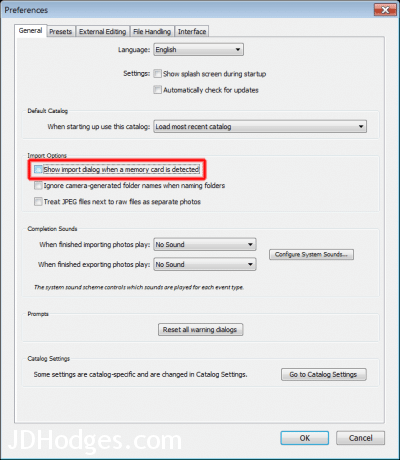How to stop Adobe Lightroom from popping up when a SD card is inserted
For the past couple weeks Lightroom has been annoying me every time I insert a SD card or even plug in an external USB hard drive. Finally it bugged me enough I went to Lightroom’s settings screen:
Edit->Preferences->General
and did the following:
No more popup!!!
🙂