Quickly print a web page to PDF [free, solved]
Q. Hi. I want to export a web page to a PDF but on this computer I cannot install PrimoPDF etc. all I have is IE, Firefox, and Chrome. Can you help?!
A. Yes, you can use Google Chrome to print a web page to a PDF! It is quick and easy:
#1 Load the web page in Chrome
#2 “Print” by pressing CTRL+P, or go to the “wrench” icon to the right of the address bar and select “Print
#3 When the print screen comes up, select “Destination” and choose “Print to PDF”
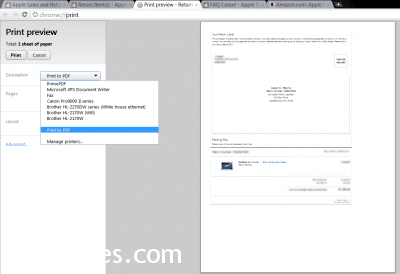
#4 Press the “Print” button
#5 A dialog box will appear and ask you where you want to save the PDF, specify a location and file name then you should be all set!