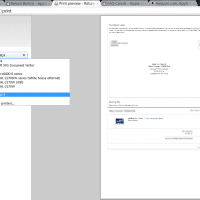How do I keep emoji colors when printing them from Google Docs/Drive? [SOLVED]
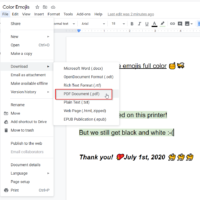
It is well documented that printing from Google Docs (Google’s online Word equivalent) will result in black and white emojis. This happens despite the face that the emoji appear in full color on your screen before printing. Likewise, adjusting printer settings does not make any difference. Thankfully, here is a workaround so you can print color emojis in Google Docs! Save the Google Drive document as a PDF before printing Print the resulting PDF with full color emojis Voila, you