Plugin: Regenerate Thumbnails ERROR undefined [SOLVED!]
Question: I’m a big fan of the Regenerate Thumbnails WordPress plugin, howeve, recently some of my photos aren’t able to have their thumbnails regenerated! All I get is the following error 🙁
Regenerate Thumbnails
All done! 0 image(s) were successfully resized in 2 seconds and there were 1 failure(s). To try regenerating the failed images again, click here. To go back to the previous page, click here.
Please be patient while the thumbnails are regenerated. This can take a while if your server is slow (inexpensive hosting) or if you have many images. Do not navigate away from this page until this script is done or the thumbnails will not be resized. You will be notified via this page when the regenerating is completed.
100%
Debugging Information
Total Images: 1
Images Resized: 0
Resize Failures: 1
1. undefined
Can you help me please?!
Answer:
Sure, I’m happy to help! You may need to adjust the permissions for the images/thumbnails you are attempting to update.
You can normally find these images in the /wp-content/uploads/ under their appropriate directory. Most full featured FTP clients, like FileZilla Portable, will allow you to update permissions. After updating permissions, please try regenerating your thumbnails again. Click the screenshot below to see example permission settings:
NOTE: you may not even need to make your files executable, but you likely will need them to be “group writeable”…
Response:
THANK YOU! This worked PERFECTLY!!!
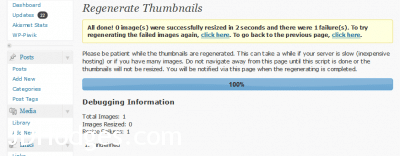
![Regenerate Thumbnails solution [permissions screenshot]](http://www.jdhodges.com/wp-content/uploads/2011/05/regenerate-thumbnails-solution-400x258.png)