Using Parrot Zik headphones with Windows 7 / Win8 [solved]
Recently I tried pairing some Parrot Zik headphones with my Dell E6430 laptop. The pairing was quite easy but there was no sound when playing media files etc. 🙁
The solution for me was to:
- Disable the Parrot RFcomm service
- Specify that my ‘headset does not have an LCD’
After doing that, the headphones worked quite well with Windows! 🙂
It would have been nice if everything would have just worked right out of the box but overall I still rate the Zik/Windows compatibility as 4/5 stars because all functions that I need seem to work well (pause/play, forward/back [next/prev], volume up and volume down, etc.)
More info:
Windows 7 Bluetooth problem with Zik (Page 1) — Parrot Zik — Parrot UK Forumhttp://forum.parrot.com/english/viewtopic.php?id=12968There are three parts to the solution:1. Uninstall any Bluetooth software previously installed.2. Remove all previously installed references to Bluetooth devices in the Registry…
When I pair Parrot Zik with Windows 7 I get an error message: – Microsoft Communityhttp://answers.microsoft.com/en-us/windows/forum/windows_7-hardware/when-i-pair-parrot-zik-with-windows-7-i-get-an/2687c615-bc88-4e06-8413-509662109c18Original title: Bluetooth Headphones – Device driver was not successfully installed Hello, I paired Parrot Zik with Windows 7 Home Premium ASUS UX31E. I got error message: Bluetooth Handsfree – Ready

The Well-Tempered Computerhttp://thewelltemperedcomputer.com/HW/Parrot/Parrot.htmWhat happens if an ace designer and a Bluetooth car kit manufacturer joins forces? The Parrot Zik designed by Philippe Starck. Design is often about minimalism. Those elementary…
Top Search Terms:
- parrot zik windows (35)
- parrot zik windows 8 (34)
- parrot zik windows 7 (31)
- parrot zik windows 7 driver (20)
- parrot zik windows 8 driver (17)
- parrot zik windows driver (13)
- parrot zik driver windows 7 (11)
- parrot rfcomm service (11)
- parrot zik for windows (9)
- parrot zik drivers (9)
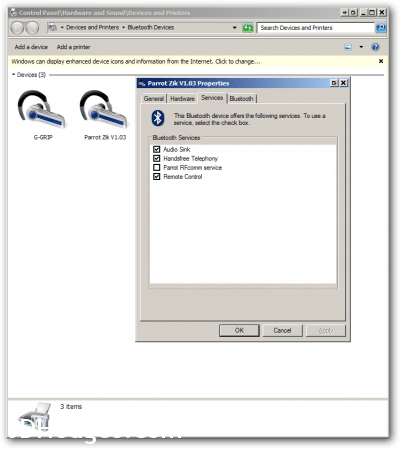
Struggling to get my new Zik’s to receive sound from my Dell E6520. They pair, but no sound. Laptop has Broadcom OEM bluetooth device.
Please expand your description on how you ‘fixed’ the issue.
1. Disable the Parrot RFcomm service —> what is the ‘service’?
2. Specify that my ‘headset does not have an LCD’ —> specify where?
Thank you very much. Very frustrating.
Hi Alan,
Thank you for your comment.
To access the settings that I described, please
#1
Right click on the blue and white Bluetooth logo in your Windows taskbar notification area (lower righthand portion of your screen).
-or-
Go to Control Panel -> Devices and Printers -> Bluetooth Devices
#2 After that you can view your paired Bluetooth devices. By right clicking on your Parrot Zik you will be able to access the properties of the device.
Then by navigating to the various tabs you can make the aforementioned adjustments (I added a screenshot to the original article to give you a better feel for where things are located).
Please let me know if you have any questions or if this worked for you Alan 🙂
Best regards,
-JD
Just wanted to say your tips got my Parrot ZIK headphones to work in Windows 8 (8.1) so just saying THANK YOU!!!
Hi Geof,
Thank you for your nice comment. I am very happy that you are able to use your nice Parrot headphones with Windows 8.1 🙂
Have a great weekend,
-J.D.
PS what kind of music do you like to listen to?
I am kind of an 80s nut, thanks dude!
Love it! 🙂
Thanks. I called Zik support and got your typical monkey with no IQ doing a websearch. Result = “we don’t support the device for windows.”
At least give help for getting your product to work. Of course people want their bluetooth headphones to work with their laptops. Anyways, Parrot support sucks but this site helped. Now I am listening to audio without the cord. As it should be!! Thanks.
Thank yo so much… after struggling to get to the bottom of solving the bluetooth connectivity issue, I finally got it to work on my windows 8.1 !!!
No prob! Thanks for taking the time to comment. 👍
Have a great weekend!!
-J.D.
Hi guys,
Old topic, but I have a Zik 2, and had the same problem.
I solved it by also disabling “Handfree Telephony” ! (thx JDH for the lead ! :D)
Hi T,
Thank you for your comment. I am really glad you were able to get your Zik 2 headphones working!
Have a great week and enjoy those sweet headphones 🙂
-J.D.
Hi there, Just wanted to say thanks so much for this tip. It was driving me nuts not having the Zik’s working with Skyoe but this was simple fix and worked immediately. Awesome!
Hi Albert,
Thank you for your nice comment. I am very glad the tip worked well for you!
Best regards,
-J.D.
Oh, and I should have said they were Zik 2.0 and on Windows 7 (64 bit). Thanks again!
For me just the first part was enough.
Disable the Parrot RFcomm service – which I did in the properties.
Thanks a ton.
Hi Umangam
Thank you for your comment. I am very glad you were able to get your Parrot Zik headphones working with Windows 🙂
Were you using Windows 7,8 or 10?
Best regards,
-J.D.
You just saved me so many restarts on my computer! Omg, feel love for you man!
No problem! Glad I could help 👍😂