Lenovo X230 RAM/SSD Upgrades, IPS LCD installation
My X220 ThinkPad has finally started getting long in the tooth. Therefore, a replacement is in order. 🙂
After perusing all the latest and greatest laptops of 2016 (XPS 13, XPS 15, ASUS, HP, etc.) I settled on the Lenovo X230 ThinkPad. An incremental upgrade for sure, but one that has left me satisfied and feeling like I am good for another year or two at the least. The price was right and the upgrade-ability of these models is superb.
I bought a good condition (but cheap) X230 upgrade candidate and then replaced components that mattered most to me. Details below…
Here is the initial configuration of the upgrade laptop:
ThinkPad X230 [2325JQ8]
12.5″ (non-IPS)
2.90GHZ CORE i7 [3520M]
8GB RAM
320GB HDD
Backlit keyboard with ThinkLight
$264
And here she is in all her upgraded glory:
ThinkPad X230 [2325JQ8]
12.5″ IPS
2.90GHZ CORE i7 [3520M]
16GB RAM
1TB Samsung 2.5″ SATA SSD
512GB Samsung mSATA SSD
Backlit keyboard with ThinkLight
~$427
The IPS display was swapped from my old X220 to the new X230. The process involved six screws and took less than 30 min. Half an hour is having done it once, whole multitasking, it would likely be a 10 minute task the next time. Likewise, RAM, 2.5″ SSD and mSATA upgrades are exceedingly easy. I love the classic vintage ThinkPads and their maintenance accessibility 🙂
- x230 upgrades (5)
- lenovo x230 (4)
- x220 ips display (4)
- lenovo x230 ssd upgrade (3)
- x230 upgrade (3)
- x230 ips upgrade (3)
- upgrade lenovo x230 (2)
- lenovo thinkpad x230 upgrades (2)
- lenovo x230 upgrades (2)
- lenovo thinkpad x230 cool upgrades (1)
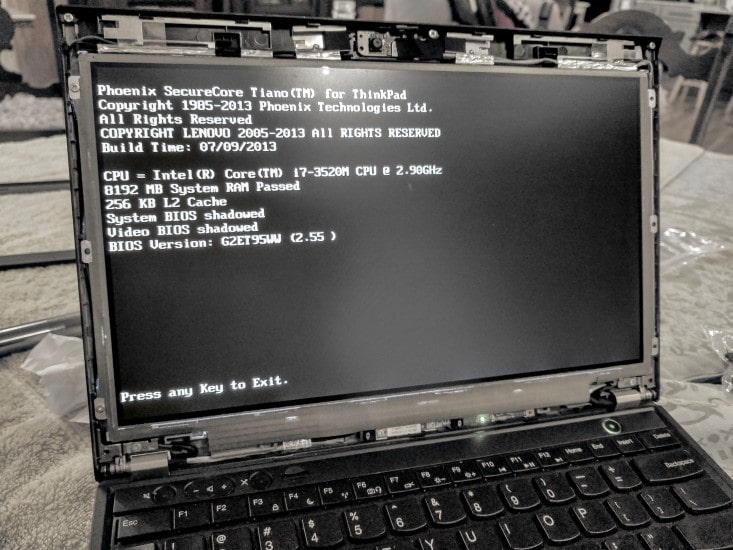
Just picked up an X230 myself with i5 3rd gen and W10. I was interested in the mSATA SSD decision and what to expect. Looking on the web, it suggested that the internal drive bay is typically twice the speed of the mSATA. Is that your experience? What was your thinking in buying it? Also, have you used branded memory, or cheap generic – and was the X230 fussy?
Hi Clifford,
Thank you for your great questions. Congrats on your new X230!
On my X230 I am using the 2.5″ SSD as the boot drive and the mSATA as a secondary data drive rather. In that situation the mSATA drive still feels very fast when opening Photoshop files, processing large sets of images or even opening virtual machines.
Conversely, I have also extensively used X220 laptops with mSATA drives as their boot device. In those scenarios, all other things equal, the mSATA drives to feel a little slower but it is not significant. I would peg it at 15%-25% slower on things look booting, suspending, opening large programs etc.
Overall though, I have no qualms about using a mSATA drive as a boot drive on a X220/X230… especially if a large capacity HDD is needed for the 2.5″ bay.
Lastly, the X230 seems to be fairly non-picky about RAM. For a specific recommendation, I can definitely recommend Crucial’s 16GB kit for roughly $69. Performance and compatibility are excellent, and the lifetime warranty is just icing on the cake 🙂
Thanks again for commenting Clifford and please keep me posted on your upgrade process!
Best regards,
-J.D.
PS you can also see a video of the upgrade process here:
http://www.jdhodges.com/blog/lenovo-x230-memory-upgrade-to-16gb-howto-video/
Where can I find an IPS display for my X230? I purchased my X230 on ebay for $286 (HDD, i7, no-backlit keyboard and 8gb RAM, 3 year warranty) and upgraded it:
ThinkPad X230
12.5″ (non-IPS)
2.90GHZ CORE i7 [3520M]
16GB RAM (Hyper X)
1TB Samsung 2.5″ SATA SSD
Backlit keyboard with ThinkLight
ALL I NEED IS THE IPS lol any help would be great, thanks!
Hi Angelo!
Congrats on your nice X230 upgrades, you now have a very nice laptop 🙂
As for an IPS display, you may want to check Amazon as they normally have them for around $70. 🙂 eBay also has x220/x230 IPS panels but the shipping costs can be rather high.
Enjoy your laptop and please keep me posted on your IPS screen upgrade 🙂
Best regards,
-J.D.