My new Lenovo X220 laptop should be arriving soon. While it has a nice i7 CPU, it only has only has an integrated Intel HD 3000 for the video card 🙁 This severely limits 3D performance, therefore I will be adding something known as a DIY eGPU -or- DIY ViDock.
This is a simple little project that is similar to the commercial “ViDock” product but at a lower cost and potentially with more capabilities. Basically it is connecting a desktop video card to your laptop for use in gaming and other similar intense 3D tasks…
PS The X220 is ideally suited for this task but there are lots of other notebook options out there too.
If you are interested in a fun project like this for your X220, here are some links that I hope will help!
#1 Best post for X220 owners, shows details and gives specific info on the X220 and a diy ViDock:
NOTE: I believe the only X220 BIOS version that works (so far) with eGPUs is: version 1.11 See more info here:
X220 with External GPU fails to display POST with … – Lenovo Communityhttp://forums.lenovo.com/t5/X-Series-ThinkPad-Laptops/X220-with-External-GPU-fails-to-display-POST-with-BIOS-gt-1-11/td-p/486267X220, i7, 8GB RAM, 90W non-slim PSU. Attempting to use an MSI GeForce GTX 560 Ti (1GB graphics card) in a Villagetronic ViDock 4 Plus (ExpressCard to PCIe breakout… When using X220 BIOS 1.15, 1.16, or 1.17, the laptop will not display the POST. Using BIOS 1.11 the laptop boots normally and the ViDock works as expected.
GOOD NEWS: The latest X220 BIOS version 1.24 (and I will be checking 1.25) is confirmed to work with 4GB/8GB etc. installs, hurrah Lenovo for listening to your users and fixing the problem!!!
Good post with info for other systems too:
Suitable laptops comparison:

Which notebook for eGPU? Lenovo X220, T420, or Toshiba r840?http://forum.notebookreview.com/what-notebook-should-i-buy/589790-notebook-egpu.htmlI’ve been deciding between the Lenovo X220, T420, Toshiba r840 to use with an eGPU, but can’t decide which is best… I’ll be typically using my notebook for university, some…
The intro thread for DIY eGPUs… you’ll definitely want to read this!
This is a great place to start on this project… lots of howto and good info 🙂

DIY eGPU experiences – INTRODUCTION (start here)http://forum.notebookreview.com/gaming-software-graphics-cards/418851-diy-egpu-experiences.htmlThe Let’s figure out how to make a ViDock thread has produced a PE4L and a x2/x4-link capable PE4H product, either of which can host a PCIe RAID, soundcard or a desktop video card. This thread is dedicated to the practical application of these products to attach a desktop external GraphicsProcessing Unit to a notebook via a expresscard, mPCIe slot, or Thunderbolt port. Ideally, this thread is a place for users to share installation and performance details for others to duplicate or reference.
Which video card to use as eGPU?
This is of course a very personal question since each persons video card needs are different. However, I can address one issue: which brand?!
My recommendation is NVIDIA. For the simple reason that NVIDIA has Optimus for switching between integrated/discrete video cards. In an eGPU setting this means that with certain configurations you can have the eGPU output to the internal LCD (with no additional cabling/adapters required other than the expresscard -> dock cable).
As far as I know AMD/ATI has no comparable capability when it comes to a DIY eGPU setup. Likewise, a lot of the example configurations out there are using NVIDIA instead of AMD. So that is why I recommend NVIDIA.
When it comes to a particular GPU recommendation, the NVIDIA GTX 560 Ti seems to be a popular choice. However, if you have access to an older GTX 460 (as I do) I would recommend just sticking with it since it will do a similar job and you won’t be out any extra cash!

HEXUS.net – Review :: NVIDIA GeForce GTX 560 Ti vs. GTX 460 1GB – at the same clocks : Page – 1/9http://www.hexus.net/content/item.php?item=28691&page=1Knowing that the GTX 460 GPU’s specifications have been set very conservatively and that most can run at the 822MHz/4,008MHz clocks of the GTX 560 Ti with nothing more than a quick dabble in an overclocking program, we set out to investigate just how a Ti 560-clocked GTX 460 1GB would perform. Doing so provides a good indication of architecture-to-architecture differences and will, we hope, give present GTX 460 owners an informed opinion on whether an upgrade is necessary.
Other X220 performance tweaks: 1866mhz RAM on X220 (and SC2!)
To me these improvements look like they are related to going to (2) 4GB sticks of memory, whether they be 1333mhz or 1866mhz… but you can read the threads and see for yourself! 🙂
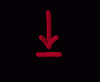
Kingston HyperX 1866mhz really boost intel HD 3000 (on x220)http://forum.notebookreview.com/lenovo-ibm/602919-kingston-hyperx-1866mhz-really-boost-intel-hd-3000-x220.htmlHi everyone, I just received today my x220. I also received this week 2x 4gb of Kingston HyperX 1866mhz ram (bought for 120$ at directron.com if anyone is interested). I read a…
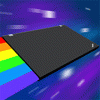
Starcraft 2 Kingston 1866mhz amazing results.http://forum.notebookreview.com/lenovo-ibm/581663-starcraft-2-kingston-1866mhz-amazing-results.html#post7537429My 2 cent. If your like me, having the need to play Starcraft 2 on the x220 with the ips screen and the intel hd 3000 gpu, here is some remarkable improvement using faster memory…
Docks galore!
Also, docking solutions for the X220, there are some really nice options! Coming from lots of Dells with good docks, I like having this capability…
Docking Option for the new X220 – Lenovo Communityhttp://forums.lenovo.com/t5/tkb/articleprintpage/tkb-id/X_Series_Thinkpads@tkb/article-id/37Please note: This is the only version of the dock that is designed to be portable for the X220 and X220t, and the only one has an internal optical drive bay. However, it is only…
Other misc links:
[to be updated! feel free to add your tips in the comments section…]






Wow, so the laptop community has really gotten into modding those ExpressCardPCIe adapters. I remember looking at them in the past but never wanting to invest $80+ for something that may not work (cash strapped undergraduate years). Plus the issues where Windows Vista didn’t let you have 2 different graphics drivers installed at the same time (I believe this was fixed somewhere down the line) didn’t instill confidence.
I was surprised too! Like you I knew these hacks existed for a while, but users have really banded together in the forums to document and troubleshoot the projects and how it works on various laptops. Thankfully the X220 (w/original old BIOS) appears to work very well for this task. Likewise, Windows 7 (and NVIDIA Optimus) seem to excel at using eGPUs (watch MS screw it up with Win…)
I normally might not have bitten the bullet, but I have a spare GTX 480 and all my laptops have expresscard slots… so it seems worth a go. Also, I plan on using a spare HTPC chassis for enclosing the GPU and PSU to make things a little neater… I would not be a fan of a bare GPU on my desk!
PS Does your Vostro have an expresscard slot?
Yeah the Vostro has the Expresscard 54 slot (accepts the 34 and 54 cards, only difference is width). It doesn’t get a ton of use (I have an X-Fi for it, but don’t use it often), but it is there.
New X220 user and I found this blog with good information about this machine.
Although I have somewhat lost interests to game-playing, the potential to use a eGPU for this laptop is still very tempting. Having done some online research for the past few hours and I think I will give it a try.
By the way, what do you do to make a living? I didn’t get this part from the About page of this blog.
Hi Thinkweird,
Thank you for your comment, it is exciting to hear from a fellow X220 user!
Sadly, I have the parts for the eGPU project on hand now… but have still not performed the simple task of hooking everything up 🙁 I am going to say that having fun with my 18 month old daughter and preparing for our soon-to-be son (due in April) are contributing to my delay in completing a few of these random projects 😉 Please keep me posted if you go through with the eGPU setup as I am still very interested in it 🙂
For a living: I run a free blog hosting company (Weblogs.us) which generates advertising income, I am partners with John on a website (NetRender) that sells digital-textures, and I also do some commercial web hosting/legal work/programming from time to time, and the AdSense ads on jdhodges.com and my other sites actually generate a bit of income too. Sorry for the long answer but I have never figured out how to succinctly say what I do for a living!
Best regards,
-JD
PS I checked out your blog and it looks cool, I’m now subscribed to your RSS feed nowand I hope to read more of your blog when I have time 🙂
Thank you for the long response to my comment.
Is it OK to say something off-topic here?
I have never had luck with Adsense and the revenue it generates is minimal. Maybe I should try harder.
Also, is the theme of this blog free? I know there is a paid version and a free version. This theme looks elegant and the images do make the posts look interesting. Nice work.
I have just brought a Crucial SSD and will try it when I get things clear from my hands.
You have an interesting life style and I guess it is much better than working in a cubicle.
Hi x220,
Sure it is fine to post something off-topic. 🙂
I agree that AdSense can be hard. However, to makes things a bit easier, I highly recommend using Google Analytics in conjunction with AdSense. Analytics can tell you revenue per page etc. helping you see which pages are generating the most revenue. With that knowledge you can fine tune your content/posts to maximize revenue.
It is the paid version of the theme, but the free version is nice too. Thank you for the complements 🙂 I really like to have an image with every post if I can, but of course sometimes I don’t get around to it 🙁
Keep me posted on your experiences with the Crucial SSD. So far I have been very impressed with mine.
Thanks again and have a great week!
Best regards,
-JD
would anybody like to share his vidock setup 1.x software with me? i would be very pleased about it….
Hi Gerdtak,
Thank you for your comment. Is this the software you are looking for?
http://www.villagetronic.com/vidock/files/ViDockGfx_Setup_1_0.zip (PC)
http://www.villagetronic.com/vidock/files/ViDock_Gfx_Install_1_0.dmg (Mac)
Best regards,
-JD
tyvm JD but that seems not to be the right one…i am looking for the dos installer 🙁
Ahh, gotcha! If anyone comments here with info on the DOS installer I will make sure to let you know Gerdtak 🙂
Best regards,
-JD
Hi JD
Thank you very much for the nice information and link collection in your post. So did you now end up trying this by yourself and what experience did you make using your eGPU-setup?
Another question I could not answer using google:
Using the X220 i7 model: What’s the fastet GPU you can connect and are not yet bottlenecked by the Express Slot? For me this is quite an important cost factor.
Kindest regards
Samy
Hi Samantha,
Thank you for your nice comment 🙂
I have all the parts but I have yet to assemble them! I need to set down and finish the project, but alas I do very little intense 3D work these days so the impetus to get me motivated is missing 😉
As for your question about the fastest GPU without being bottlenecked:
#1 I would definitely recommend NVIDIA as their Optimus software seems much more advanced than the equivalent AMD software. From both a functionality and performance standpoint, Optimus seems to do a much better job seamlessly utilizing the dedicated GPU with the limited bandwidth available.
#2 As for the particular video card, I will be using a GTX 460 as I already have this card and from what I have read it is near the upper limits of what the interface can handle (plus they are relatively economical). Of course these are older cards, so I would try for the newer NVIDIA equivalent (perhaps a 560ti?) if you’re interested.
Here are a few more threads on the topic
http://forum.notebookreview.com/e-gpu-external-graphics-discussion/418851-diy-egpu-experiences-929.html#post8406977
http://forum.notebookreview.com/8407699-post9290.html
PS it is nice you have an i7 like I do, my understanding is that these CPUs do the best with high-end eGPU setups! 🙂
Hi JD
Thank you for your fast and detailed answer. I wish you good luck with your project.
# That confirms what I have read so far. Thank you.
#Thank you very much 🙂
Now I just have to wait until I’m foolish enough to order a Vidock 4 Plus and get a second hand video card 😉
Concerning the X220: In my opinion an almost flawless product. I have the i7 model where I did a RAM-upgrade to 8 GB and I have built in a 128 GB SSD on the mSATA-Slot. So games like League of Legends or Diablo 3 (except the spider cave) are running without any issues. The only thing I really don’t like about the X220 is the fact, that you plug in your LAN-cable on the right side where you have your mouse. This is very inconvenient in daily work.
Awesome Samantha!
If you end up ordering a Vidock 4 Plus, please let me know how you like it 🙂
WISHLIST
+Better ports/arrangement: I agree on your evaluation of the X220. It truly is a wonderful laptop. But like you said, the port positioning (ethernet) is a bit suspect). I also wish that they had another USB port on the right hand side. As sometimes I plug in a travel mouse on the front right USB port and it would be nicer to have another option for that cable further back. Thunderbolt would be pretty sweet too 😉
+Better integrated GPU: A bit more GPU oomph would be nice and that is one of the things I like about the new X230with the HD4000 . But I am not sure if I would like the new style keyboard of the X230 as the X220 already seems nearly perfect in that respect!
+Backlit keyboard would be cool, but I would want to keep the thinklight
+I would like the ability to have one more SATA drive. Like you I have a mSATA drive (though only 80GB) and I also have a 256GB 7MM SATA drive installed. Ideally I would like to have one more drive so I could setup RAID1 mirroring for data protection and still have a separate unmirrored boot drive.
+Lastly, after the insane resolution of the new iPad and various other mobile devices, I wouldn’t mind a higher resolution screen 😉
Sorry for such a long response, but your comment made me think about how I would improve the already stellar X220 🙂
Have a great week Samantha!
-JD
Your thoughts are welcome and I share all of them. But most of them would probably push the price quite a bit 🙂
I will definitely share my experiences with the Vidock 4 Plus 🙂
What I could not answer yet with this over 1000 pages thread about eGPU are the questions:
The Vidock 4 Plus uses a 34mm Express Card.
The X220 has a 54 mm Express Card Slot
-> Does the Vidock therefore not use the whole possible bandwith since it limits itself to 34mm?
If yes, are there 54mme DIY-solutions and are they a better approach?
The lack of a working search function in this big thread does making answer this question not easier 😉
Have a great week to JD-
Samy
PS I believe I can answer your question, the 54mm form factor vs 34mm form factor issue is related to size only. A 34mm card will fit in either slot size, while of course a 54mm card will not fit in a 34mm slot. Thankfully there is no bandwidth difference between the two and the connector pins are also identical (they both have 34 pins) it is just the “end” of the slot/card that is wider.
You can see some photos here:
http://en.wikipedia.org/wiki/ExpressCard#Form_factors
And an explanation as to why there are two sizes:
“8. Why do ExpressCard modules come in two sizes?
There are two sizes of ExpressCard module. One is 34mm wide (ExpressCard/34) and the other is 54mm (ExpressCard/54). Both modules are 75mm long and 5mm high. The 34mm module will also work in the slot designed for the 54mm wide modules, but not vice versa. The two sizes were to accommodate the fact that some applications will not fit into the 34mm slot, such as rotating disk media, CompactFlash adapters and SmartCard readers.”
Source of this quote: http://www.expresscard.org/web/site/cons_faq.jsp
Best regards,
-JD
It’s been a while since this thread has seen any activity, so pardon me if I’m Necroing it.
I purchased a ViDock4 + with an AMD Radeon HD 7850 for my Lenovo X200t.
I would warn everyone to do extensive research as there tend to be obscure problems in setting it up. I have yet to get it to work flawlessly, and even when I do have it setup the performance is less than what I would expect. The main issue I’m running into is the system can’t find enough resources to allocate to the video card at boot. I have been using the following site to help guide me.
http://www.jessebandersen.com/2010/11/vidock-4-unbox-hardware-setup-software.html
Hi Rob,
Thank you for listing your specs and for the warning and for the helpful link.
Have you given it a try with an NVIDIA based card? My understanding is that Optimus (in conjunction with Intel HD3000 or HD4000 integrated graphics) is a bit less troublesome than AMD cards when it comes to external (expresscard) setups.
Good luck in your endeavors and please keep us posted!
Best regards,
-JD
This is actually a problem with the Lenovo BIOS. The below thread will explain, but it doesn’t appear to be something Lenovo plans on addressing.
http://forums.lenovo.com/t5/X-Series-ThinkPad-Laptops/X220-with-External-GPU-fails-to-display-POST-with-BIOS-gt-1-11/td-p/486267
You can back level the BIOS to get it to work properly. I believe 1.11 or 1.28 works
Hi Rob,
Thank you for your comment. I thought the BIOS issue had been addressed?
http://forums.lenovo.com/t5/T400-T500-and-newer-T-series/Request-to-fix-TOLUD-in-newer-BIOS-files/m-p/605747/highlight/true#M53675
http://forums.lenovo.com/t5/T400-T500-and-newer-T-series/Request-to-fix-TOLUD-in-newer-BIOS-files/m-p/730313/highlight/true#M59311
http://forum.notebookreview.com/e-gpu-external-graphics-discussion/418851-diy-egpu-experiences-403.html#post7572285
Please elaborate if this is not correct, thank you! 🙂
Best regards,
-JD
The updated BIOS does seem to fix the problem. I do still run into random situations where it doesn’t allocate the resources properly and requires me to unplug and plug the expresscard in. At this point though it does seem to work pretty well.
One thing I did do was turn off the power options to sleep or hibernate when it’s plugged in as resuming from sleep has an adverse affect. Overall though it works.
Awesome Rob, thanks for the great info and tips. It sounds like you have a nice setup!
Have a great week 🙂
-J.D.
PS have you done any gaming with your setup, and if so how was the experience? or are you using the GPU for some other purpose? Thanks!
I play Guild Wars 2 and it does a fine job. The GW2 servers have some issues that are supposed to be patched this month so I’ll have a better idea of the gaming performance then.
I got rid of my large tower computer and replaced it with the laptop. I do some streaming to my TV’s from it so I prefer the added oprions a full GPU gives me.
Hi Rob,
Thanks for the additional info. That is awesome to hear that your X220 is working great for GW2!
I am the same as you, I no longer have a tower computer (gave it to a friend) and exclusively use laptops for work and play.
Keep us posted on your computing experiences and thanks again for sharing all the great info!
Best regards,
-JD
PS If you ever want a free blog, please let me know as I run Weblogs.us and it seems like you would have a lot of cool stuff to blog about! (of course WordPress.com is a great blog host too, especially if you want a super-simple setup)…