How to take a screenshot on ASUS Chromebook Flip [solved]
Need to take a screenshot on your new ASUS Chromebook? Here is how:
| Take a screenshot of your entire screen | Ctrl + -or- For non-Chrome OS keyboards: |
| Take a partial screenshot | Ctrl + Shift + -or- For non-Chrome OS keyboards: |
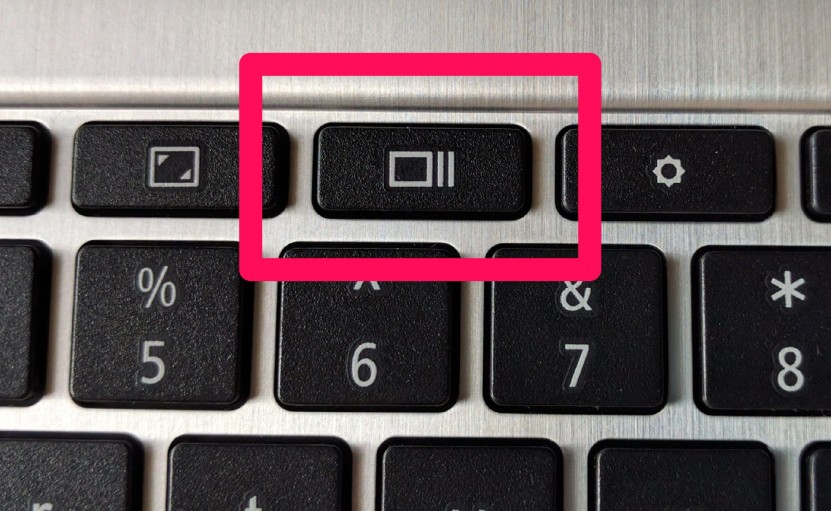
This is your ticket to screenshots 🙂

ASUS Chromebook Keyboard
Thanks mate, that did the trick on my Asus. Thx for the photos too, made it super eazy.
Dear Sammy,
Thank you for your comment. I am glad my post helped you with screenshots on your Asus 🙂
Have a GREAT week!
Best regards,
-J.D.
NICE POST THANKS FOR SHARING KNOWLDGE
You are very welcome!
Just a simple way to take a screenshot with Asus. Thanks for giving it to us. Keep going for shortkeys.
Dear ACS,
You are very welcome. Thank you for commenting.
Best regards,
-J.D.
Excellent Post Thank you
Dear Linda,
You are very welcome. Have a nice day! 🙂
Best regards,
-J.D.