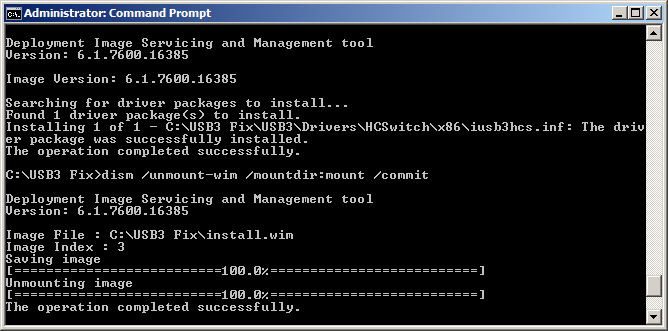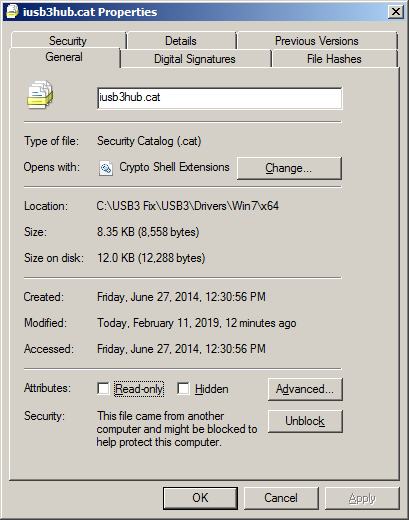Intel NUC will not recognize mouse/keyboard on Windows 7 install
Article to be updated… Here is a copy/paste of some of the commands…
dism /mount-wim /wimfile:boot.wim /index:2 /mountdir:mount
dism /image:mount /add-driver:”USB3″ /recurse
dism /unmount-wim /mountdir:mount /commit
dism /mount-wim /wimfile:install.wim /index:3 /mountdir:mount
dism /image:mount /add-driver:”USB3″ /recurse
dism /unmount-wim /mountdir:mount /commit
streams64 –s –d USB3
Microsoft Windows [Version 6.1.7601]
Copyright (c) 2009 Microsoft Corporation. All rights reserved.
C:\Windows\system32>cd C:\USB3 Fix
C:\USB3 Fix>dir
Volume in drive C is 500GB_MX100
Volume Serial Number is 0E6E-F717
Directory of C:\USB3 Fix
02/11/2019 10:18 AM <DIR> .
02/11/2019 10:18 AM <DIR> ..
05/17/2014 09:22 AM 168,645,371 boot.wim
05/17/2014 09:28 AM 2,954,401,643 install.wim
02/11/2019 10:15 AM <DIR> mount
02/11/2019 10:16 AM <DIR> USB3
2 File(s) 3,123,047,014 bytes
4 Dir(s) 165,681,029,120 bytes free
C:\USB3 Fix>dism /mount-wim /wimfile:boot.wim /index:2 /mountdir:mount
Deployment Image Servicing and Management tool
Version: 6.1.7600.16385
Mounting image
[==========================100.0%==========================]
The operation completed successfully.
C:\USB3 Fix>dism /image:mount /add-driver:”USB3″ /recurse
Deployment Image Servicing and Management tool
Version: 6.1.7600.16385
Image Version: 6.1.7600.16385
Searching for driver packages to install…
Found 6 driver package(s) to install.
Installing 1 of 6 – C:\USB3 Fix\USB3\Drivers\HCSwitch\x64\iusb3hcs.inf: The driv
er package was successfully installed.
Installing 2 of 6 – C:\USB3 Fix\USB3\Drivers\HCSwitch\x86\iusb3hcs.inf: The driv
er package was successfully installed.
Installing 3 of 6 – C:\USB3 Fix\USB3\Drivers\Win7\x64\iusb3hub.inf: The driver p
ackage was successfully installed.
Installing 4 of 6 – C:\USB3 Fix\USB3\Drivers\Win7\x64\iusb3xhc.inf: The driver p
ackage was successfully installed.
Installing 5 of 6 – C:\USB3 Fix\USB3\Drivers\Win7\x86\iusb3hub.inf: The driver p
ackage was successfully installed.
Installing 6 of 6 – C:\USB3 Fix\USB3\Drivers\Win7\x86\iusb3xhc.inf: The driver p
ackage was successfully installed.
The operation completed successfully.
C:\USB3 Fix>dism /unmount-wim /mountdir:mount /commit
Deployment Image Servicing and Management tool
Version: 6.1.7600.16385
Image File : C:\USB3 Fix\boot.wim
Image Index : 2
Saving image
[==========================100.0%==========================]
Unmounting image
[==========================100.0%==========================]
The operation completed successfully.
C:\USB3 Fix>
Image File : C:\USB3 Fix\boot.wim
Image Index : 2
Saving image
[==========================100.0%==========================]
Unmounting image
[==========================100.0%==========================]
The operation completed successfully.
C:\USB3 Fix>dism /Get-WimInfo /WimFile:install.wim
Deployment Image Servicing and Management tool
Version: 6.1.7600.16385
Details for image : install.wim
Index : 1
Name : Windows 7 HOMEBASIC
Description : Windows 7 HOMEBASIC
Size : 11,710,161,360 bytes
Index : 2
Name : Windows 7 HOMEPREMIUM
Description : Windows 7 HOMEPREMIUM
Size : 12,222,587,449 bytes
Index : 3
Name : Windows 7 PROFESSIONAL
Description : Windows 7 PROFESSIONAL
Size : 12,122,886,417 bytes
Index : 4
Name : Windows 7 ULTIMATE
Description : Windows 7 ULTIMATE
Size : 12,285,492,779 bytes
The operation completed successfully.
C:\USB3 Fix>dism /mount-wim /wimfile:install.wim /index:3 /mountdir:mount
Deployment Image Servicing and Management tool
Version: 6.1.7600.16385
Mounting image
[==========================100.0%==========================]
The operation completed successfully.
C:\USB3 Fix>dism /image:mount /add-driver:”USB3″ /recurse
Deployment Image Servicing and Management tool
Version: 6.1.7600.16385
Image Version: 6.1.7600.16385
Searching for driver packages to install…
Found 6 driver package(s) to install.
Installing 1 of 6 – C:\USB3 Fix\USB3\Drivers\HCSwitch\x64\iusb3hcs.inf: Error –
An error occurred. The driver package could not be installed.
For more information, check for log files in the <windir>\inf folder of the targ
et image.
Installing 2 of 6 – C:\USB3 Fix\USB3\Drivers\HCSwitch\x86\iusb3hcs.inf: Error –
An error occurred. The driver package could not be installed.
For more information, check for log files in the <windir>\inf folder of the targ
et image.
Installing 3 of 6 – C:\USB3 Fix\USB3\Drivers\Win7\x64\iusb3hub.inf: Error – An e
rror occurred. The driver package could not be installed.
For more information, check for log files in the <windir>\inf folder of the targ
et image.
Installing 4 of 6 – C:\USB3 Fix\USB3\Drivers\Win7\x64\iusb3xhc.inf: Error – An e
rror occurred. The driver package could not be installed.
For more information, check for log files in the <windir>\inf folder of the targ
et image.
Installing 5 of 6 – C:\USB3 Fix\USB3\Drivers\Win7\x86\iusb3hub.inf: Error – An e
rror occurred. The driver package could not be installed.
For more information, check for log files in the <windir>\inf folder of the targ
et image.
Installing 6 of 6 – C:\USB3 Fix\USB3\Drivers\Win7\x86\iusb3xhc.inf: Error – An e
rror occurred. The driver package could not be installed.
For more information, check for log files in the <windir>\inf folder of the targ
et image.
Error: 5
The command completed with errors. For more information, refer to the log file.
The DISM log file can be found at C:\Windows\Logs\DISM\dism.log
C:\USB3 Fix>streams64 -s -d USB3
streams v1.60 – Reveal NTFS alternate streams.
Copyright (C) 2005-2016 Mark Russinovich
Sysinternals – www.sysinternals.com
usage: streams64 [-s] [-d] <file or directory>
-s Recurse subdirectories
-d Delete streams
-nobanner
Do not display the startup banner and copyright message.
C:\USB3 Fix>streams64 -s -d -nobanner USB3
usage: streams64 [-s] [-d] <file or directory>
-s Recurse subdirectories
-d Delete streams
-nobanner
Do not display the startup banner and copyright message.
C:\USB3 Fix>streams64 -s -d -nobanner “c:\USB3 Fix\USB3”
usage: streams64 [-s] [-d] <file or directory>
-s Recurse subdirectories
-d Delete streams
-nobanner
Do not display the startup banner and copyright message.
C:\USB3 Fix>streams64 -s -d *.*
streams v1.60 – Reveal NTFS alternate streams.
Copyright (C) 2005-2016 Mark Russinovich
Sysinternals – www.sysinternals.com
usage: streams64 [-s] [-d] <file or directory>
-s Recurse subdirectories
-d Delete streams
-nobanner
Do not display the startup banner and copyright message.
C:\USB3 Fix>streams -s -d USB3
streams v1.60 – Reveal NTFS alternate streams.
Copyright (C) 2005-2016 Mark Russinovich
Sysinternals – www.sysinternals.com
usage: streams [-s] [-d] <file or directory>
-s Recurse subdirectories
-d Delete streams
-nobanner
Do not display the startup banner and copyright message.
C:\USB3 Fix>streams -s -d USB3
streams v1.60 – Reveal NTFS alternate streams.
Copyright (C) 2005-2016 Mark Russinovich
Sysinternals – www.sysinternals.com
usage: streams [-s] [-d] <file or directory>
-s Recurse subdirectories
-d Delete streams
-nobanner
Do not display the startup banner and copyright message.
C:\USB3 Fix>dism /image:mount /add-driver:”USB3″ /recurse
Deployment Image Servicing and Management tool
Version: 6.1.7600.16385
Image Version: 6.1.7600.16385
Searching for driver packages to install…
Found 6 driver package(s) to install.
Installing 1 of 6 – C:\USB3 Fix\USB3\Drivers\HCSwitch\x64\iusb3hcs.inf: Error –
An error occurred. The driver package could not be installed.
For more information, check for log files in the <windir>\inf folder of the targ
et image.
Installing 2 of 6 – C:\USB3 Fix\USB3\Drivers\HCSwitch\x86\iusb3hcs.inf: Error –
An error occurred. The driver package could not be installed.
For more information, check for log files in the <windir>\inf folder of the targ
et image.
Installing 3 of 6 – C:\USB3 Fix\USB3\Drivers\Win7\x64\iusb3hub.inf: Error – An e
rror occurred. The driver package could not be installed.
For more information, check for log files in the <windir>\inf folder of the targ
et image.
Installing 4 of 6 – C:\USB3 Fix\USB3\Drivers\Win7\x64\iusb3xhc.inf: Error – An e
rror occurred. The driver package could not be installed.
For more information, check for log files in the <windir>\inf folder of the targ
et image.
Installing 5 of 6 – C:\USB3 Fix\USB3\Drivers\Win7\x86\iusb3hub.inf: Error – An e
rror occurred. The driver package could not be installed.
For more information, check for log files in the <windir>\inf folder of the targ
et image.
Installing 6 of 6 – C:\USB3 Fix\USB3\Drivers\Win7\x86\iusb3xhc.inf: Error – An e
rror occurred. The driver package could not be installed.
For more information, check for log files in the <windir>\inf folder of the targ
et image.
Error: 5
The command completed with errors. For more information, refer to the log file.
The DISM log file can be found at C:\Windows\Logs\DISM\dism.log
C:\USB3 Fix>dism /image:mount /add-driver:”USB3″ /recurse
Deployment Image Servicing and Management tool
Version: 6.1.7600.16385
Image Version: 6.1.7600.16385
Searching for driver packages to install…
Found 6 driver package(s) to install.
Installing 1 of 6 – C:\USB3 Fix\USB3\Drivers\HCSwitch\x64\iusb3hcs.inf: Error –
An error occurred. The driver package could not be installed.
For more information, check for log files in the <windir>\inf folder of the targ
et image.
Installing 2 of 6 – C:\USB3 Fix\USB3\Drivers\HCSwitch\x86\iusb3hcs.inf: Error –
An error occurred. The driver package could not be installed.
For more information, check for log files in the <windir>\inf folder of the targ
et image.
Installing 3 of 6 – C:\USB3 Fix\USB3\Drivers\Win7\x64\iusb3hub.inf: The driver p
ackage was successfully installed.
Installing 4 of 6 – C:\USB3 Fix\USB3\Drivers\Win7\x64\iusb3xhc.inf: The driver p
ackage was successfully installed.
Installing 5 of 6 – C:\USB3 Fix\USB3\Drivers\Win7\x86\iusb3hub.inf: The driver p
ackage was successfully installed.
Installing 6 of 6 – C:\USB3 Fix\USB3\Drivers\Win7\x86\iusb3xhc.inf: The driver p
ackage was successfully installed.
Error: 5
The command completed with errors. For more information, refer to the log file.
The DISM log file can be found at C:\Windows\Logs\DISM\dism.log
C:\USB3 Fix>dism /mount-wim /wimfile:install.wim /index:3 /mountdir:mount
Deployment Image Servicing and Management tool
Version: 6.1.7600.16385
Error: 0xc1420127
The specified image in the specified wim is already mounted for read/write acces
s.
The DISM log file can be found at C:\Windows\Logs\DISM\dism.log
C:\USB3 Fix>dism /image:mount /add-driver:”USB3″ /recurse
Deployment Image Servicing and Management tool
Version: 6.1.7600.16385
Image Version: 6.1.7600.16385
Searching for driver packages to install…
Found 2 driver package(s) to install.
Installing 1 of 2 – C:\USB3 Fix\USB3\Drivers\HCSwitch\x64\iusb3hcs.inf: The driv
er package was successfully installed.
Installing 2 of 2 – C:\USB3 Fix\USB3\Drivers\HCSwitch\x86\iusb3hcs.inf: Error –
An error occurred. The driver package could not be installed.
For more information, check for log files in the <windir>\inf folder of the targ
et image.
Error: 5
The command completed with errors. For more information, refer to the log file.
The DISM log file can be found at C:\Windows\Logs\DISM\dism.log
C:\USB3 Fix>dism /image:mount /add-driver:”USB3″ /recurse
Deployment Image Servicing and Management tool
Version: 6.1.7600.16385
Image Version: 6.1.7600.16385
Searching for driver packages to install…
Found 1 driver package(s) to install.
Installing 1 of 1 – C:\USB3 Fix\USB3\Drivers\HCSwitch\x86\iusb3hcs.inf: The driv
er package was successfully installed.
The operation completed successfully.
C:\USB3 Fix>dism /unmount-wim /mountdir:mount /commit
Deployment Image Servicing and Management tool
Version: 6.1.7600.16385
Image File : C:\USB3 Fix\install.wim
Image Index : 3
Saving image
[==========================100.0%==========================]
Unmounting image
[==========================100.0%==========================]
The operation completed successfully.
C:\USB3 Fix>dism /cleanup-wim
Deployment Image Servicing and Management tool
Version: 6.1.7600.16385
Scanning drive C for stale files
Scanning drive D for stale files
Scanning drive F for stale files
Scanning drive G for stale files
Scanning drive T for stale files
The operation completed successfully.
C:\USB3 Fix>
Other resources:
http://codeabitwiser.com/2014/03/how-to-install-windows-7-with-only-usb-3-0-ports/
https://www.intel.com/content/www/us/en/support/articles/000017241/mini-pcs.html
https://forums.intel.com/s/question/0D50P0000490TeaSAE/nuc5cpyh-win7-x64-fail-to-detect-usb-keyboardmouse-problem?language=en_US
https://forums.mydigitallife.net/threads/how-to-install-windows-7-from-a-usb-3-0-thumb-drive-fast-installation.32302/
https://blog.nicholasrogoff.com/2010/09/01/how-to-bulk-unblock-files-in-windows-7-or-server-2008/
http://gigabytedaily.blogspot.com/2015/09/having-trouble-installing-windows-7-by.html
https://docs.microsoft.com/en-us/windows-hardware/manufacture/desktop/mount-and-modify-a-windows-image-using-dism
https://docs.microsoft.com/en-us/windows-hardware/manufacture/desktop/dism-image-management-command-line-options-s14
https://downloadcenter.intel.com/download/21129/USB-3-0-Driver-Intel-USB-3-0-eXtensible-Host-Controller-Driver-for-Intel-7-Series-C216-Chipset-Family
https://borncity.com/win/2017/06/08/how-to-install-windows-7-on-intel-nuc-with-usb-3-0/
https://www.techpowerup.com/forums/threads/anyone-have-windows-7-usb-3-0-creator-utility.245416/