How to add admin page role on Facebook?! [SOLVED 2023]
Question:
J.D. can you help me figure out how to add a new admin to our Facebook business page? We had our manager leave and now I cannot add any new managers/admin. i tried all the help that Facebook lists but there is no page roles in the settings. Help!
-Nick
Answer:
Dear Nick,
Facebook (or Meta) has done something really weird with their Page Roles/Management interface and they seem to have not updated their online instructions. Thankfully, I think I can help. 👍👍
- Login to Facebook and switch to the Business Page (click the user profile icon in the upper right hand corner if you need to)
- Go to page settings: https://www.facebook.com/settings/?tab=profile
- Click the “New Pages Experience” option
- Click “Add New” Under Page access -> People with Facebook Access https://www.facebook.com/settings?tab=profile_access
At that point you will be able to search for the person that you want to add, then send an invitation to them. Once they accept from their initiation notification https://www.facebook.com/notifications then they will be able to help administer/manage your Facebook business page!
(screenshots below)
Best regards,
-J.D.
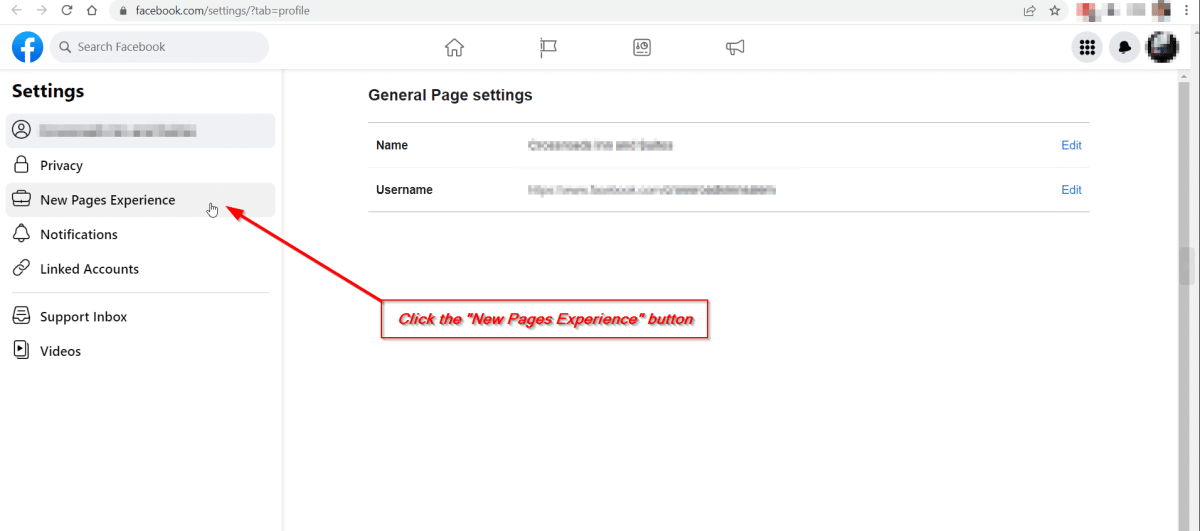
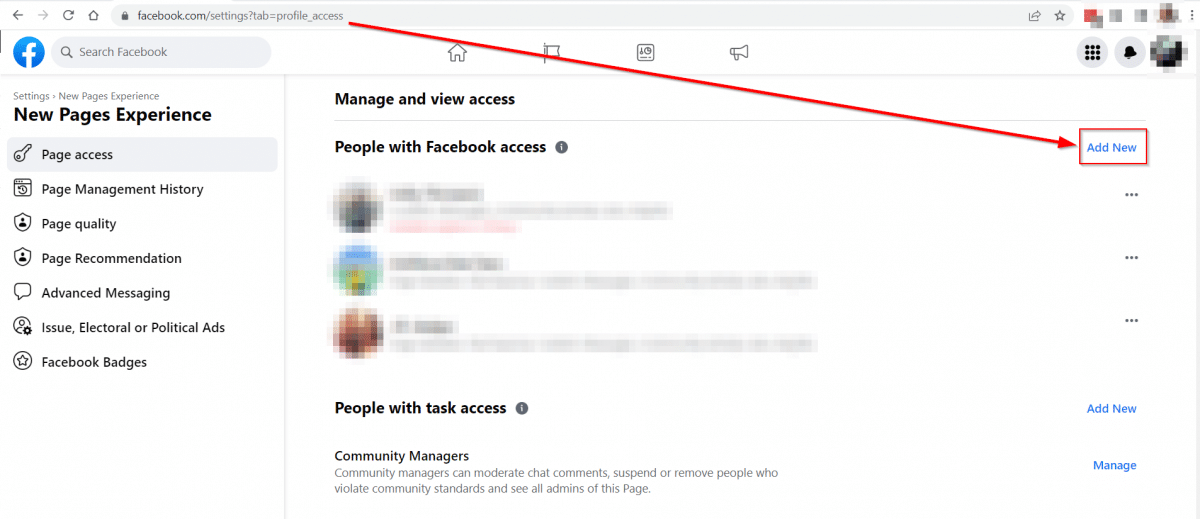
Update from Nick:
THANK YOU J.D.!!! THIS WORKED!!!