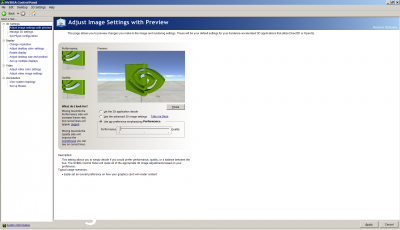Duke Nukem Forever & AMD Dual Core Optimizer (on Intel!)
Recently I experienced some stuttering while playing DNF with my buddy Kevin. I tried adjusting the video settings to lower quality, yet I still experienced stutter and visual lag (not ping related).
Eventually I narrowed the potential culprits to:
#1 stuttering from a slow RAID1 hard drive setup that DNF/Steam was loaded on
#2 AMD Dual Core Optimizer was installed by DNF/Steam even though I have an Intel CPU
#3 the NVIDIA control panel being set for 3D acceleration to “optimize for quality” instead of “optimize for performance”
#4 outdated NVIDIA drivers (I recommend always using the latest version unless you know a reason not to…)
To resolve the stuttering I did the following:
#1 backed up DNF, then uninstalled Steam from the slow HD and reinstalled to a fast SSD (solid state drive)
#2 Uninstalled the AMD Dual Core Optimizer (Start -> Control Panel -> Add/Remove Programs)
#3 Went into the NVIDIA display settings and changed to “optimize for performance”
#4 Checked nvidia.com and determined that I already had the latest drivers
After doing all those, the stuttering was GONE. I am now playing stutter free and at even high quality settings than before, woot 🙂
NOTE: normally I would have done those items one at a time to determine which resulted in the biggest improvement. Alas I was strapped for time and did them all at once… If you too are having DNF stuttering issues, I hope these tips will help you too!!!
More related info:

[end]