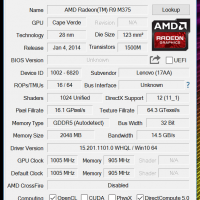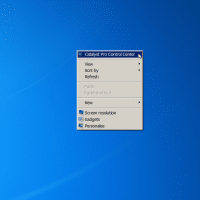AMD Ryzen 3700X (Desktop) vs AMD Z1 Extreme (Ally portable)
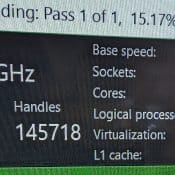
Hands-On Experience: Ryzen 3700X Triumphs in Handbrake Encoding Over Asus ROG Ally’s Z1 Extreme CPU While compressing some video recently, I conducted a hands-on test to compare two contenders in my personal collection: my trusty desktop PC powered by an AMD Ryzen 3700X CPU (released in 2019 almost 5 years old!), and the compact portable powerhouse, the Asus ROG Ally mini gaming system (released 2023), equipped with an AMD Z1 Extreme CPU. The battlefield chosen for this performance duel was