ACPI\SMO8800 Dell [SOLVED]
Q. Hello, I have a Dell laptop and I just reinstalled Windows 7 Ultimate x64 on it. Now I have an unknown device ‘ACPI\SMO8800’ in device manager. What driver can I download to fix it?
A. Here are the download links for the driver that should solve your ACPI\SMO8800 Unknown Device issue:
[download id=”10460″ format=”1″], Dell dl link
NOTE: The driver is for your Dell laptop’s ST Microelectronics Free Fall Sensor (accelerometer), it is what shows up as Unknown Device ACPI\SMO8800 🙂
More details about free fall sensors:
That free-fall sensor is an accelerometer which can detect movement (i.e. downward acceleration or falling) and using that sensor your laptop can take steps to protect itself by parking the hard drive heads or other measure. IBM pioneered this technology in their ThinkPad line way back in 2003 and Dell has implemented it as well. Of course, it has applications beyond protection as even the Apple iPad/iPad 2/iPhones have an accelerometer which developers can use for games and other purposes! PS I would like to thank you for your question, as I am a big fan of the Latitude E series (and also the Dell Precision line). You have a nice laptop!
Device manager properties page after the correct driver has been installed:
Dell Laptops/Notebooks that use ACPI\SMO8800
Latitude E4310 Latitude E5410 Latitude E5420 Latitude E5420m Latitude E5510 Latitude E5520 Latitude E5520m Latitude E6220 Latitude E6320 Latitude E6410 Latitude E6410 ATG Latitude E6420 Latitude E6420 ATG Latitude E6420 XFR Latitude E6510 Latitude E6520 Latitude XT3 Dell Precision M4500 Dell Precision M4600 Dell Precision M6600 Dell Vostro 3500 Dell Vostro 3300(and others with Hardware ID ACPI\SMO8800)
Supported Operating systems:
Microsoft Windows 7 32-bit (x86) Microsoft Windows 7 64-bit (x64) Microsoft Windows Vista 32-bit (x86) Microsoft Windows Vista 64-bit (x64) Microsoft Windows XP (x86) Microsoft Windows XP x64
More info on this topic:

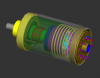
![10 Creative Ways to Use the Accelerometer [iPhone] | CreativeApplications.Net](http://www.jdhodges.com/wp-content/uploads/2011/10/tiltpost1.png)
Code 28 on PCI bus Driver functionality rated 5/5 stars (no problems and simple install)
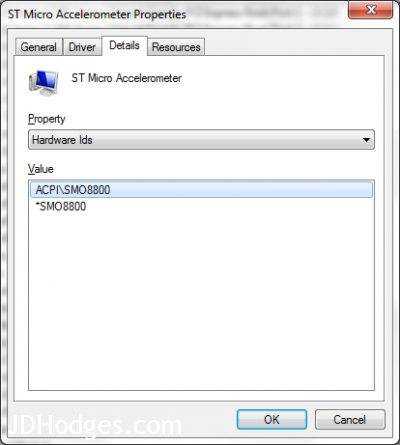
Thank you!! Worked for me.
I only wish Dell would allow an easier way to find drivers for unknown devices. They’re bad for that.
Awesome J-P, you are certainly right about Dell!
Glad these drivers worked and enjoy your laptop 🙂
Best regards,
-JD
Also works with Dell Vostro 3500 , THX !!
thanks, I also installed to my vostro 3500,
Hi farhod1177,
Thank you for your comment. I am glad to hear that this driver worked for your Dell Vostro 3500.
Best regards,
-J.D.
Just a FYI, but I have the same issue in Device Manager, same listing in the Details tab, but the device driver did not work. Now its listed as a ST Micro Accelerometer with error “..This device is not working properly because Windows cannot load the drivers required for this device. (Code 31)”.
Running on Dell Latitude E6320
Hi T.L.,
Thank you for the information. I am sorry to hear about the problem you encountered 🙁
If anyone else with an E6320 has a similar issue or a solution, please post in the comments.
Best regards,
J.D.
I have the exact same problem as T.L.
Running Win7 x64 on Dell Latitude E5220
Best Regards
Armand Aanekre
Problem solved om my Latutude E5520. (Wrong model number in previous post)
http://en.community.dell.com/support-forums/laptop/f/3518/t/19371943.aspx
Hi Armand,
Thank you for your comment and the helpful URL!
Best regards,
-JD
FYI, the link to Dell no longer works, here is the link that is working:
http://www.dell.com/support/drivers/us/en/19/DriverDetails/Product/latitude-e6420?DriverId=F91KT&FileId=2731102933&DriverName=ST%20Microelectronics%20Free%20Fall%20Sensor%2C%20v.2.00.10.33%2C%20A10&urlProductCode=False
Thank you for the new link Tony!
I will update the article to reflect the information you provided.
Best regards,
-JD
Worked like a charm, thank you for the informative report, and workng link. I share your enthusiasm, to discover that this kind of technology is being implemented!
Dell Latitude E6510 Windows 7 64 bit
Excellent Loukas!
Great
On Vostro 3300 it’s perfect
Win 7 32 bits
You are the best beaause even Dell’s Support didn’t know this problem.
Thanks from France
Sorry for my english
Hi JM!
Merci you for your nice comment 🙂
I am very glad to hear that the driver helped on your nice Vostro 3300!
Your English is excellent and I thank you again for your comment, I hope you are enjoying beautiful France!
Au revoir,
-JD
Hi
i Thank you Must to Install “ST Microelectronics Free Fall Sensor”
Link is :
http://www.dell.com/support/drivers/fr/fr/frbsdt1/DriverDetails/Product/latitude-xt3?driverId=F91KT&osCode=W732&fileId=2731102934
Hi Nurtin,
Thank you for your helpful comment!
Best regards,
-JD
HI
THANKS IT WORKS MY PROB SOLVED
Hi Salman,
Thank you for your comment, I am very glad that the driver helped! 🙂
Best regards and have a great week,
-JD
After few hours of downloading every listed driver for Win7 64bit for this machine E5520 none cleared the Unknown Device *shock*
Downloaded the Dell *Find my driver thingy*, still nothing.
So this unlisted for my laptop driver fixed my issue. Yay Dell for wasting my day.
Thanks
Hi Birdman,
Thank you for your comment. I am very glad that my page helped!
Hope you have a great week. 🙂
Best regards,
-JD
thanks
You are very welcome, thanks for visiting my site!
Best regards,
-JD
Thank you, this was bothering me for some time. Now at last my Studio 1458 is ok, I appreciate your work and know how.
Regards
Rudy
Hi Rudy,
Thank you for your comment Rudy. I am very glad that the driver works well in your Studio 1458. 🙂
Best regards,
-JD
Thanks!! Works Fine in Dell Vostro V13 Windows 7Pro Sp1 32bits Thank You!!
Hi Walter,
Thank you for your comment Walter. I am very glad that the driver works well in your Vostro V13. 🙂 I am a big fan of the V13 and V131, they are very nice machines!
Have a great week and thanks again for commenting,
-JD
Thank you so much! Worked perfectly on my Dell Latitude 13.
All the best from Germany
Ms. Wallace
Hi Ms. Wallace,
Thank you for your kind comment. I am very glad the driver worked well for you!
Enjoy your nice Latitude 13 laptop 🙂
Best regards,
-JD
I have the same above mentioned problem with dell inspiron 14Z Model
thanks from your info;
Hi M M K,
Thank you for your comment! Did the driver work okay for your Dell Insprion 14z?
Best regards and have a great week,
-JD
Hello Sir/s,
I have faced the same problem after formating the orginal windows 7 64bit operating system in my dell inspiron N 411z model no it ask every time to install SMO8800 driver for your unknown device in device manager please send me this driver to my e mail adddress,thanks from your kind help
Hi M M K,
Thank you for your comment. Here is a page I put together to answer your question:
Dell Inspiron 14z (N411z) ACPISMO8800 Windows 7 driver
I hope this helps!
Best regards,
-JD
Cheers from the UK. Just reinstalled a Dell Vostro 3300 & got this as an “unknown device” – installed your suggested driver and worked a charm. Will link you on my business page 🙂
Hi Chris,
Thank you for your comment and for your kind offer to link to me. I appreciate it!
I am a big fan of the Vostro line of Dell laptops and I am very happy that the driver helped. Enjoy your nice laptop Chris. 🙂
Best regards,
-JD
No worries JD, just linked you on my blog – http://www.onetouchservices.co.uk/laptop-repair-egham-blog.html
kind regards
Chris
Thanks Chris, much appreciated! I enjoyed checking out your blog and have added it to the list of RSS feeds that read. 🙂
Have a great weekend!
-JD
Cool!
Worked perfectly. Thank you very much.
Regards & Respect
Ban
Hi Ban,
Thank you for your nice comment. 🙂
I am very glad that this driver solved your issue!
Best regards and have a great week,
-JD
Great – it worked for my XPS 14 Z / bought 2013
Thanks
Hi Jure DJ,
Thank you for your comment. I am very glad the ACPI\SMO8800 driver worked well on your nice Dell XPS 14 Z, that is a sweet machine!
Have a great weekend and enjoy your cool laptop 🙂
Best regards,
-JD
Thanks JD,
I have previously spent ages looking for a fix for this, only to find this today…
Respect,
Dave
Hi Dave,
Thank you for your nice comment. I am very glad this driver worked well for you 🙂
Enjoy your nice Dell laptop!
Best regards,
-JD
Thanks so much for the solution !! X)
Hi kwei,
Thank you for your nice comment. I am very glad that this helped!
Best regards,
-JD
perfect. it worked for me 🙂
Hi Martin,
Thank you for your nice comment 🙂 I am really glad the driver worked well for you!
Best regards and have a great week,
-JD
HI I’m having problem with my Dell Z600. Can’t seem to find the drivers for my camera. the drivers I’m referring to are the facelock-out and the camera scanner drivers. I have the Dell-Cam software installed already and working fine. ust wanted to get this going, it’s one of the main reason’s I built this machine from scratch.People want a fortune for them. So I put two together cause the are awesome machines. Thar said all Dell Lattitude’s are sweet. Thank’s in advanced,TonyT
Hi Tony,
Nice laptop, very cool that you combined parts to get a very cool laptop at a reasonable price 🙂
To start with the facial recognition software, I believe it is called FastAccess. It is good that you have the camera working already because that is a prerequisite. Here are some relevant links:
Overview of Fast Access (Dell)
FastAccess driver download (v2.4.7) (Dell) may not work with your machine but worth a try…
Overall Dell Z600 driver listing: ftp://ftp.dell.com/Pages/Drivers/latitude-z600.html may want to try some of the Security downloads
FastAccess software manufacturer (sensiblevision)
Support thread #1 (Dell)
Support thread #2 (Dell)
Unfortunately, I was able to find very little info on the Dell “Easy Scan and Copy” feature and its associated software. Your best bet might be to contact Dell about obtaining a replacement set of DVDs for software installation (using your Dell’s service code for reference).
Hope some of this helps, sorry to not have any more definitive solutions Tony. That is one of the few bad things about high-end hardware, there just are not as many owners sharing tips/tricks online. My friend had a similar issue with his Dell M2010. Regardless, enjoy your awesome laptop!
Best regards,
-JD
Hey thanks so much,really. I’ll find something need to keep at it is all.How funny you say your friend has a m2010? they are great machines.well I’m in the process of building one of those myself. I find it better to build your own. that way you know what you have and what you’re up against too. again thanks I’ll be in touch I’m sure I’ll hit a snag on all these .Dell’s I’m building.
Hi tony,
Thank you kindly for your comment and the info 🙂 So sorry for the late and delayed reply, hope you are having a great week!
Best regards,
-J.D.
Thank you!!!
Got me on the right track even for Windows 8.1 on my Dell laptop. Thx!
Hi Qual,
I am glad the post helped, enjoy your nice Dell laptop with Windows 8.1 🙂
Best regards,
-JD
PS what laptop do you have?
Thank you very much, it worked for my Dell XPS 15z
Hi Olle,
Thank you for the nice comment. I am very happy the driver worked well for your Dell XPS 15z 🙂
How do you like your laptop so far? I have a friend with a XPS 15z and he really likes it!
Have a great week!
-J.D.
Yes, 15z with WIn7 is a great puter. I like it… There is one bug in it, I still cannot solve it. After hybernation it never connect to the external monitor (HDMI) untill the cold restart. Just a black screen with the mouse only. Others is OK.
Have a nice week, J.D.
Thanks for the info Olle 🙂 If I hear any solutions to the hibernation/HDMI issue I will let you know!
-J.D.
JD cudos to you sir as I am sure it has been stated Dell’s Website for drivers can be a bugger to understand. Even using the system analyzer seems to want you to download drivers you know you have done. Glad I stumbled on to your site to help with that SMO much appreciated. Thanks
Hi shadesofalan. I’m so glad that I have been able to help you. Thanks for the nice and positive comment!
Have a great day!! 👍😀
Thank you for your helpful answer. Very informative too 🙂
Hi genaro,
I am very glad that my page was helpful to you 🙂
Which Dell system were you working on?
Have a great weekend!
Best regards,
-J.D.
I had the same problem. I found this website (and a few others) saying the same thing: “Free Fall Sensor.” I downloaded it and installed it and then had all sorts of screen lock-ups and other problems. I then uninstalled the Free Fall and things worked much, much better; but still a tiny bit quirky, now and then. I am on a Dell Latitude E5520. I don’t know why I seem to be the only one with this experience as everyone else is raving about how this solved (instead of created) problems.
Hi Dan,
Thank you for your comment. I am sorry to hear that the driver did not resolve any issues on your E5520 🙁
If you haven’t already, you may want to disable the device in device manager. That might help with the tiny quirks you are still experiencing?
Enjoy your laptop and thank you again for commenting 🙂
Best regards,
-J.D.
worked for my Dell Latitude E5510 / Win10Ent / x64
Thanx and have a nice week
No problem! Thanks for taking the time to comment and have a great week!!
Best regards,
-J.D.
Thanks. That’s what I needed for my XPS 15z.
Hi Tevya,
Thank you for your nice comment. Glad to hear the driver worked for your XPS 15z. 🙂
Enjoy your nice laptop and have a great week!
-J.D.
hey guys!i wanna inform you that the driver worked as well at my vostro 3500 with win 10 pro x64 ! thanks for this topic!
Hi Than,
Thank you for your nice comment! I am very glad the driver worked well for your 🙂
Enjoy your nice Dell Vostro 3500!
Best regards,
-J.D.
Thanks, it worked a treat on a 2010 Dell Vostro 3500
No prob! Glad to help!! 👍😀
thank you. help for my Dell 2110
Hi fdl,
Thank you for your comment. I am very glad the driver helped for your Dell 2110!
Have a great week 🙂
-J.D.
Hi, this driver worked for me in Windows 10 on my 2011 XPS17 x64 (Hardware ID = ACPI\SMO8800)
It worked for previous releases of Windows 10, but I had to reinstall it after having installed the very latest Windows 10 Creators Update released just a couple of days ago.
http://www.dell.com/support/home/us/en/04/Drivers/DriversDetails?driverId=F91KT
Simply run the setup, and the driver for the Free Fall Sensor / Accellerometer gets installed automatically.
After installation, reboot the machine and you’re all set.
Works like a charm!!!
Glad I could help! 👍😀
YOU’VE DONE IT!!!
My Dell E6420 no longer shows “Unknown Device” !!
I love a clean device manager and it was driving me nuts.
…and I never would’ve gotten this doozy without ya –
THANK YOU!!!
Marc* the Arcturian
YouTube Filmmaker
ps – did you ever think your article would help us folks for over SIX YEARS??!?
-good job! -m*
Thank you kindly for your excellent comment Marc! I am VERY glad that my article helped you with your E6420 🙂
Enjoy your nice laptop w/clean device manager and have a great week!
-J.D.
Bonjour,
Merci pour les informations,
Cordialement,
Hi MEOT. I’m so glad that I could help! Have a great day!! 👍
Bonjour MEOT. Je suis tellement content d’avoir pu aider! Passe une bonne journée!! 👍