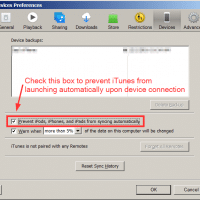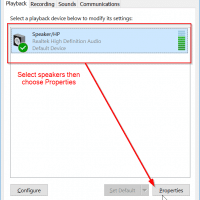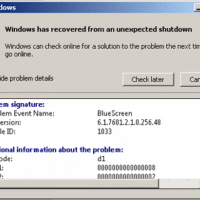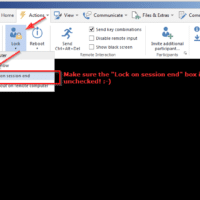How to change the Font color in Foxit PDF reader [SOLVED]
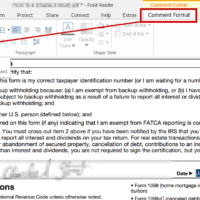
How to change the Font color of the typewriter type tool in Foxit: Select the “Comment” tab, Select the Typewriter tool and click on your text box Highlight your text (you may need to double-click it first) Select Font Color under the “Comment Format” tab and choose a color Voila, you can now adjust the “typewriter” tool font settings however you like! 🙂