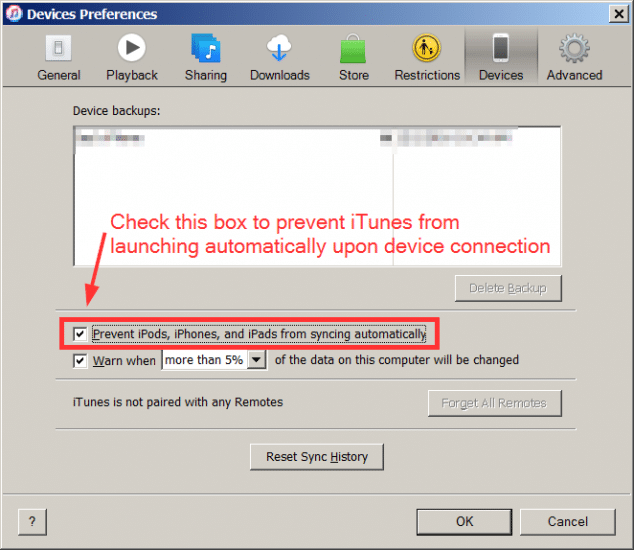Prevent iTunes from opening when connecting iPhone
It can be super annoying when iTunes keeps opening every time you connect your iPhone or iPad to your Mac or PC 🙁 Fortunately, there is a very easy solution 🙂
Stop iTunes opening every time you plug in your iPhone or iPad
- Start iTunes
- Open Preferences
- Click the Devices tab
- Check the box marked Prevent iPods, iPhones, and iPads from syncing automatically
Voila, after that you can connect iPhones, iPads or iPods with impunity and not have to worry about iTunes opening every time. Enjoy! 🙂