Here is a photo guide to upgrading the RAM and installing an SSD on the Dell Inspiron 15 7000 2-in-1. This is a very nice laptop for the price and you can read a brief review here.
For the upgrade steps, start and the bottom of the page and work your way up… 🙂
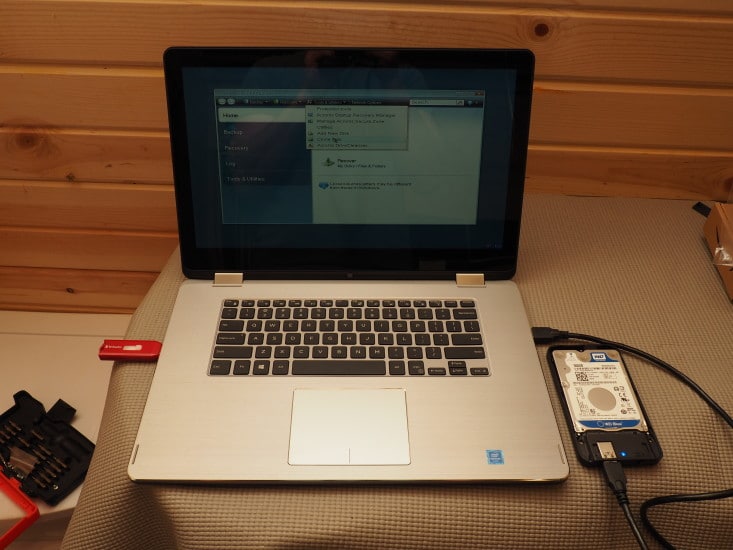
Cloning HDD to SSD

8GB RAM and 1TB SSD, much better!

(4) screws keep the drive in the caddy

HDD and SSD
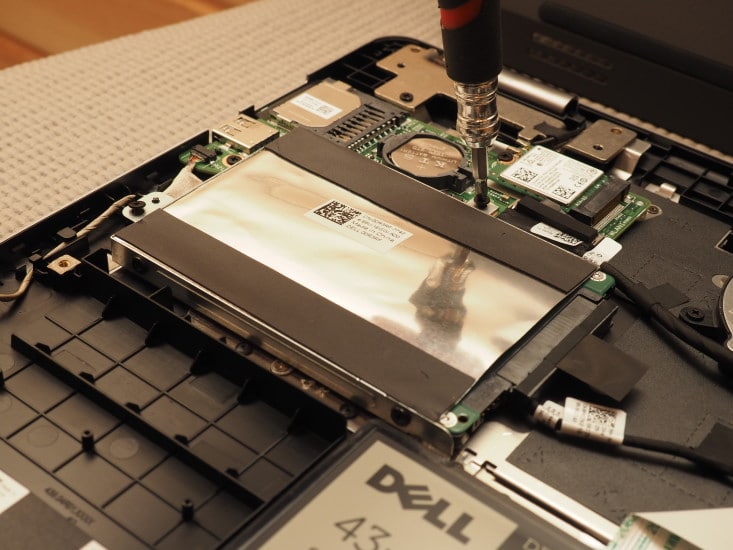
Another screw
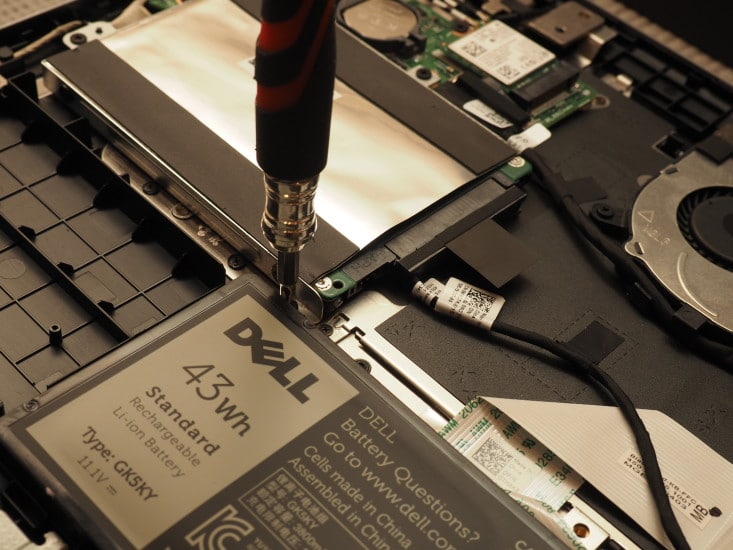
Removing one of the HDD caddy screws
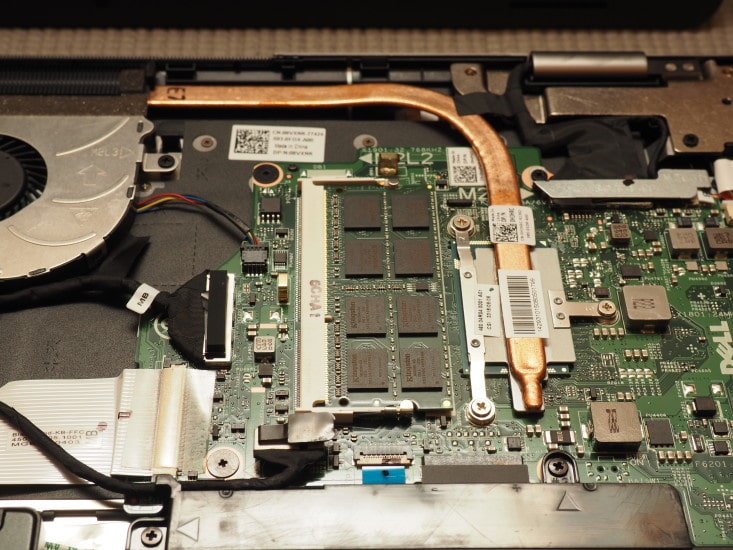
Easy access to memory, 8GB works splendidly
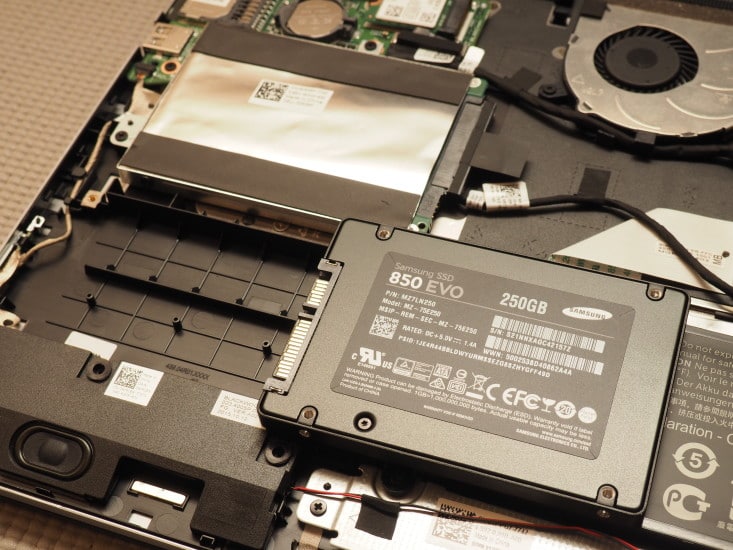
Time to remove HDD

8GB DDR3L upgrade and 1TB SSD upgrade
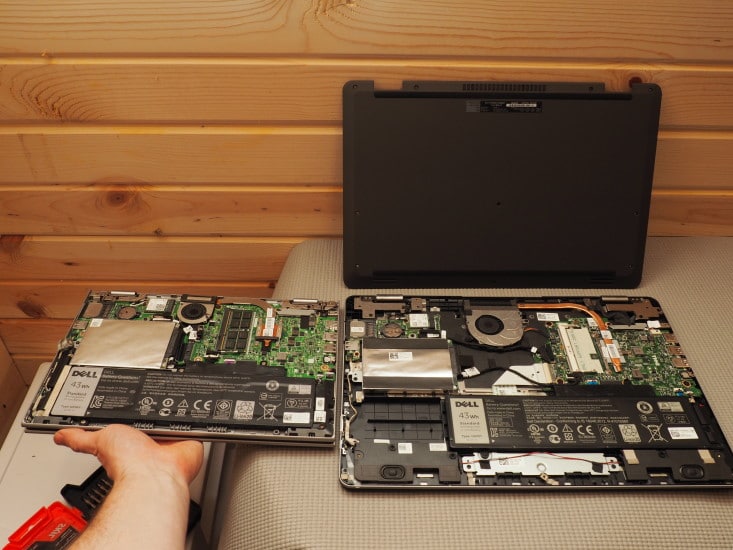
Inspiron 11 2-in-1 (left) vs Inspiron 15 2-in-1 (right)

4GB DDR3L chip that came with the laptop

Battery is removable, easy access to most components
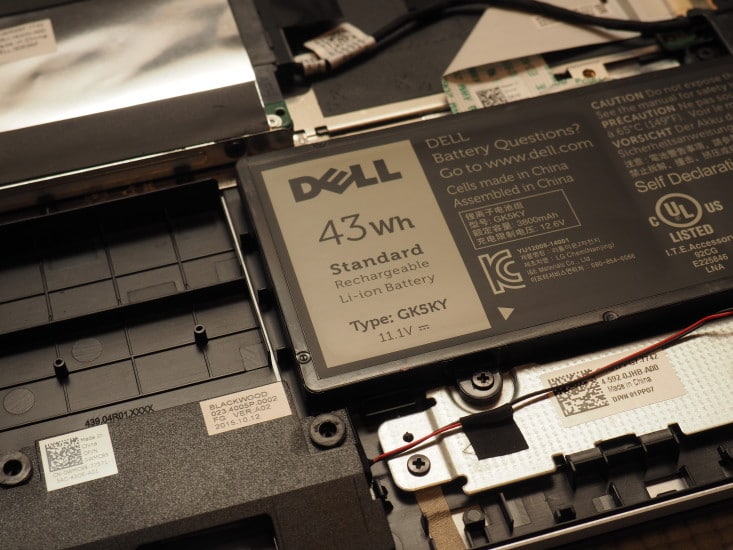
Small 43wh battery, but battery life is still fair
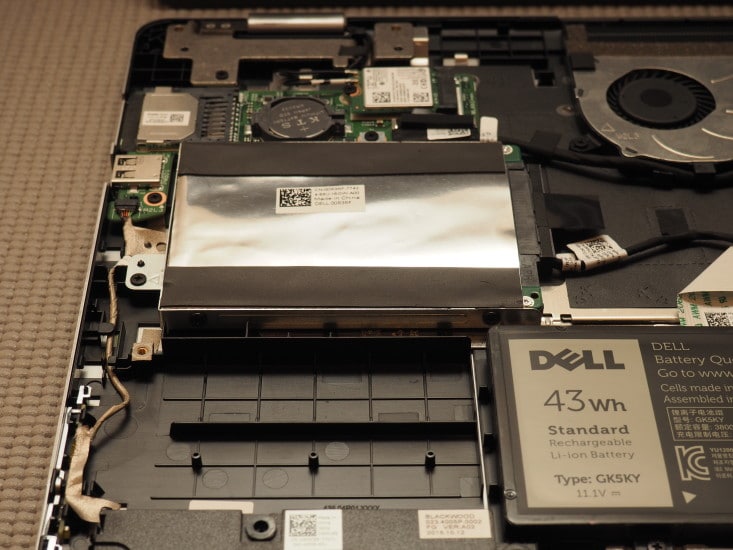
HDD, battery, empty space
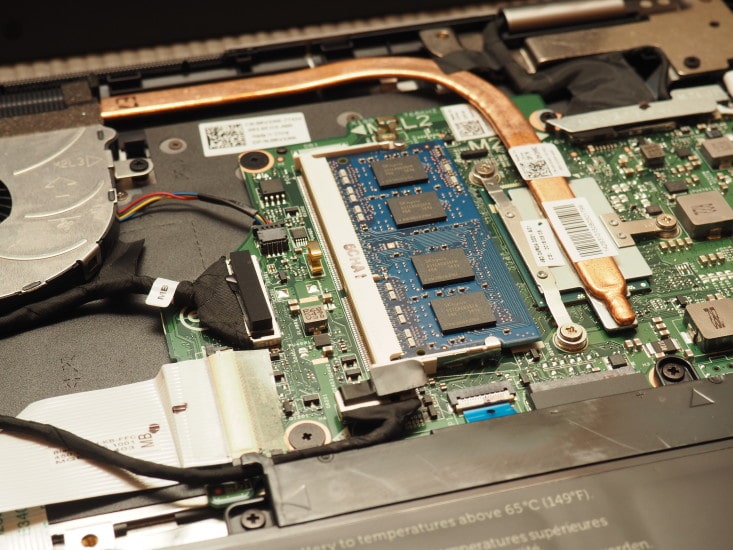
Single DDR3L RAM slot (8GB verified, 16GB should work too)

Bottom cover fully removed

Cover fully loosened

Removing the cover

Work around to the sides

OLYMPUS DIGITAL CAMERA

Begin prying bottom cover slowly from the rear

Screws removed

Preparing to remove the screws from bottom panel
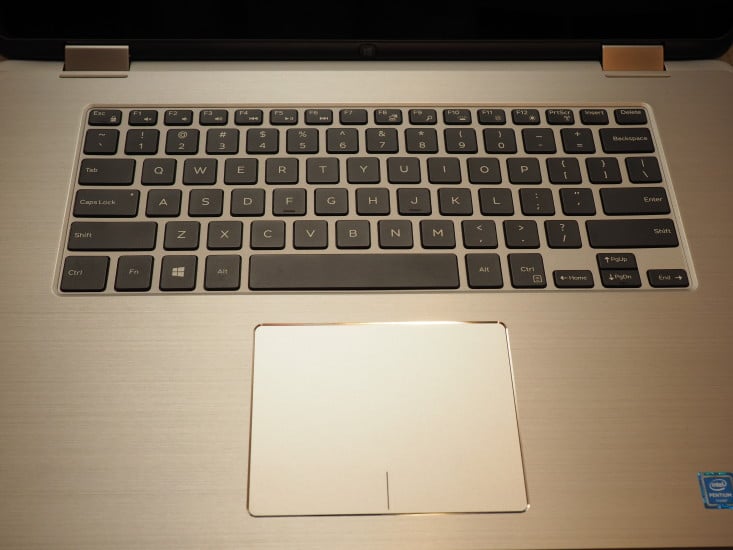
Nice keyboard but no numpad & slightly wide spacing

Dell Inspiron 15 7000 2-in-1 Touch Laptop
These simple upgrades take a nice basic machine and make it much more capable! 🙂
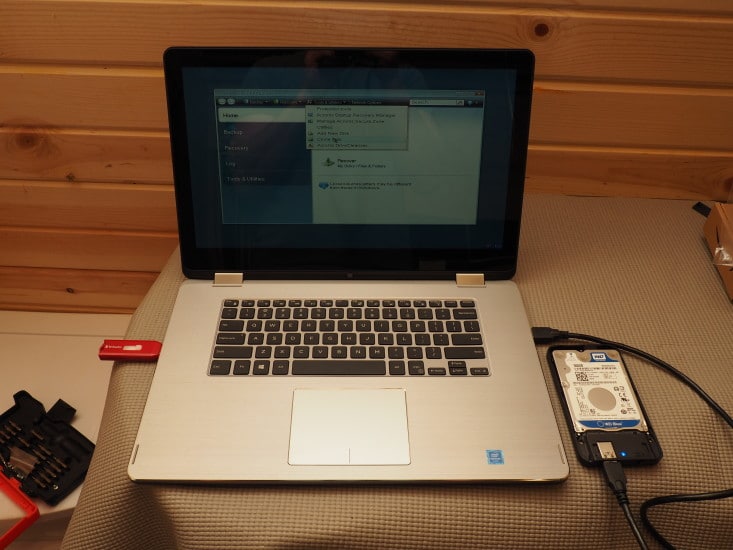



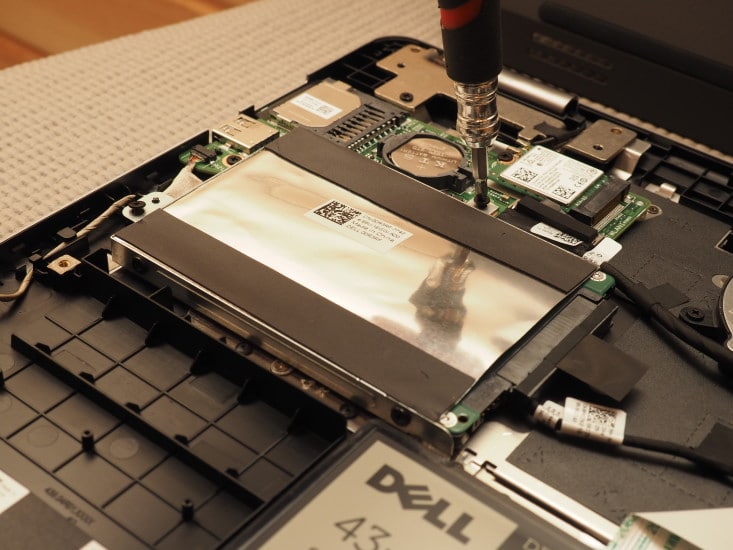
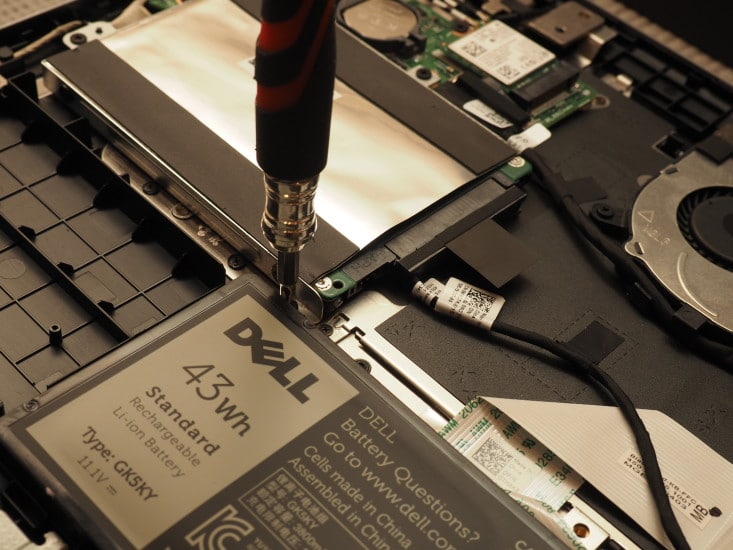
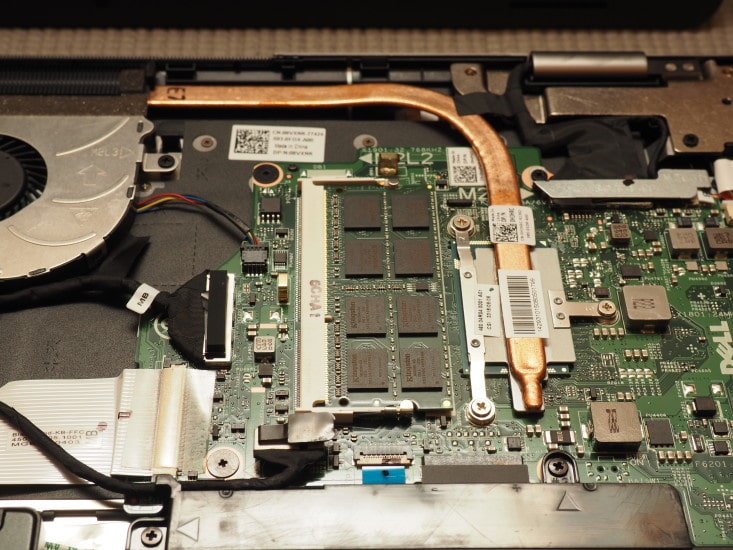
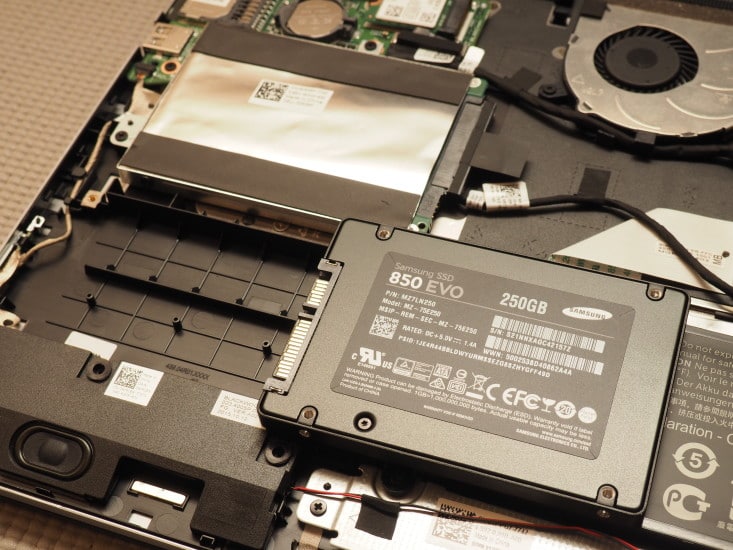

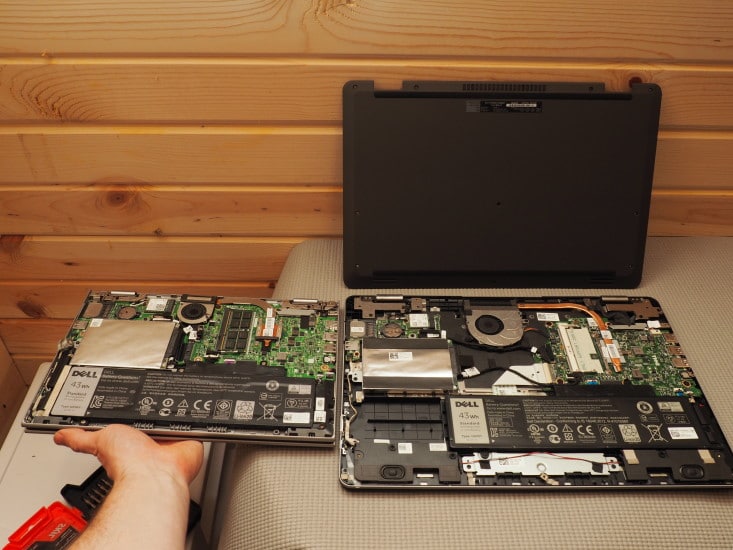


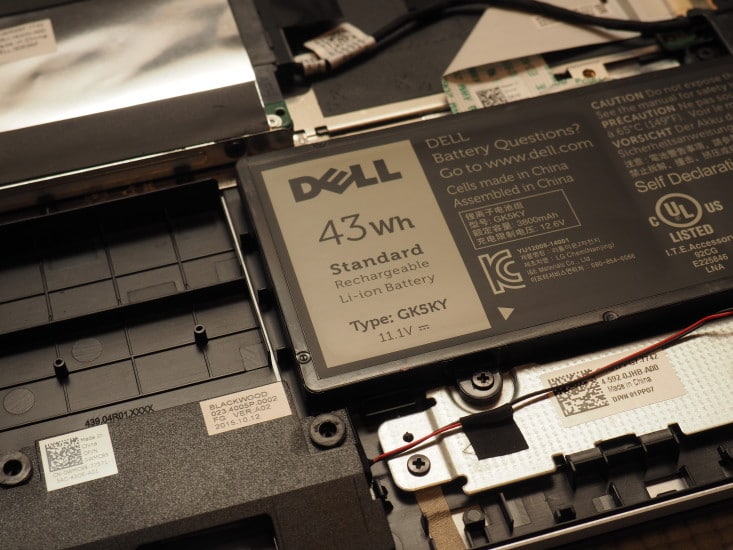
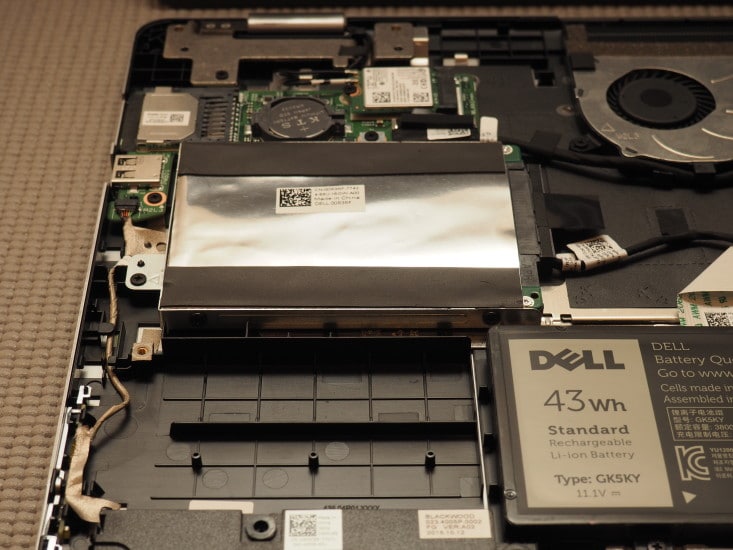
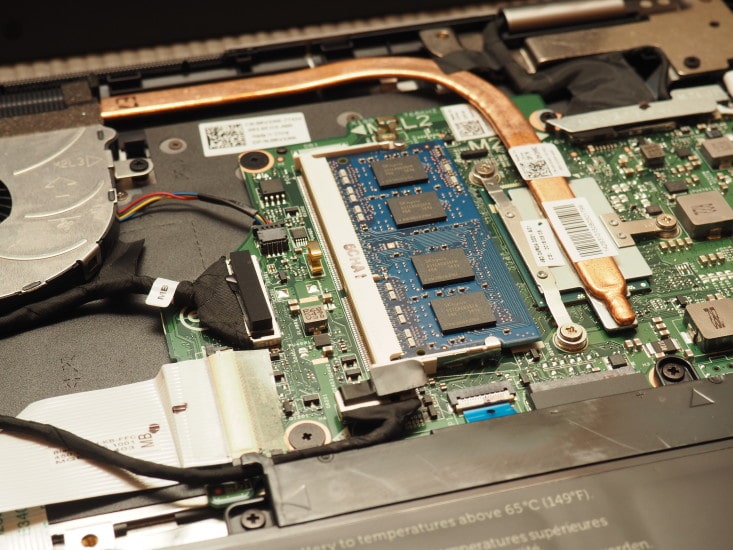








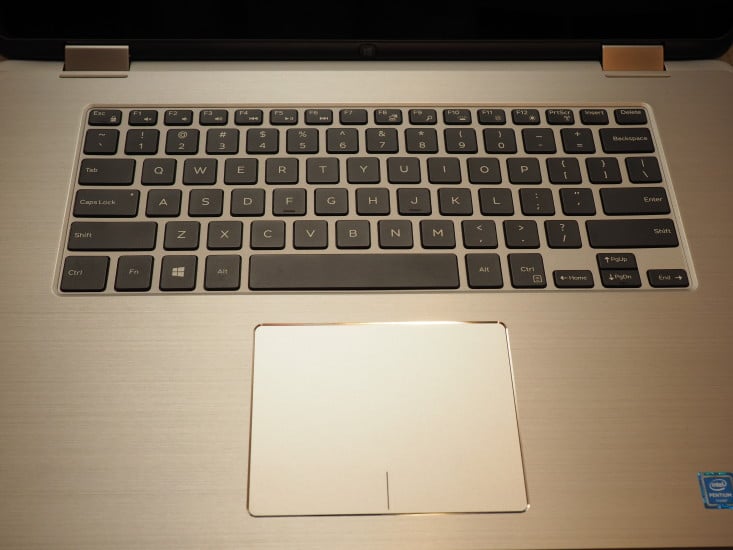

How much faster was it after putting the ssd
Hi Bob,
I found the speed difference to be quite drastic. Especially boot up and suspend, as well as launching Google Chrome, Photoshop and other similar apps.
Best regards,
-J.D.