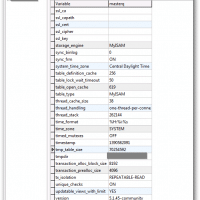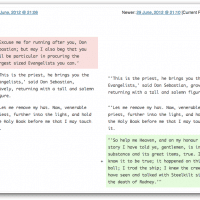The best custom taxonomy plugin for WordPress? [SOLVED]

I checked out a bunch of custom taxonomy plugins for WordPress. When it was all said and done my favorite plugin was: Custom Fields and Custom Post Types Management http://wordpress.org/plugins/types/The complete and reliable plugin for managing custom post types, custom taxonomy and custom fields. While it is a little hefty at ~6.8MB after uploading, it does the trick and is fully compatible with the latest WordPress version. Woot! 🙂