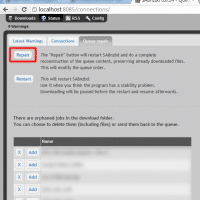Galaxy S5 screen repair, iheartrepair review
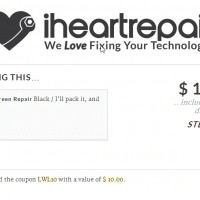
In August I broke the glass on my Galaxy S5 screen and sent it to iheartrepair.com for repair. Overall the process went quite smoothly: Pros: Simple ordering process Coupon code available for discount Turn around time was quite short: 2 days for delivery 2 days for repair 2 days for return delivery Upon completion of the repair they promptly emailed photos of the device, it looked GOOD! 🙂 They carefully packaged the phone for shipping Phone was fully repaired Cons: