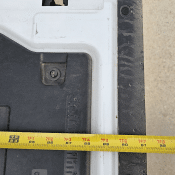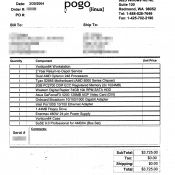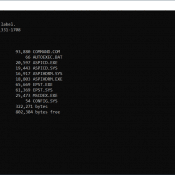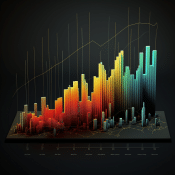Use Logitech M215 wireless mouse with Windows 11 [SOLVED]

Recently I setup an old Logitech (now logi) M215 wireless mouse with my Windows 11 laptop. The process was not as straightforward as I expected because I needed to sync/pair my mouse with a new unifying receiver. The Logitech website can be rather confusing, so as of 2023/09/26 here are direct links to the Unifying software page: https://support.logi.com/hc/en-us/articles/360025297913 and the download itself: https://download01.logi.com/web/ftp/pub/techsupport/unifying/unifying252.exe After installing the unifying software, it will ask you to turn your mouse off and the back